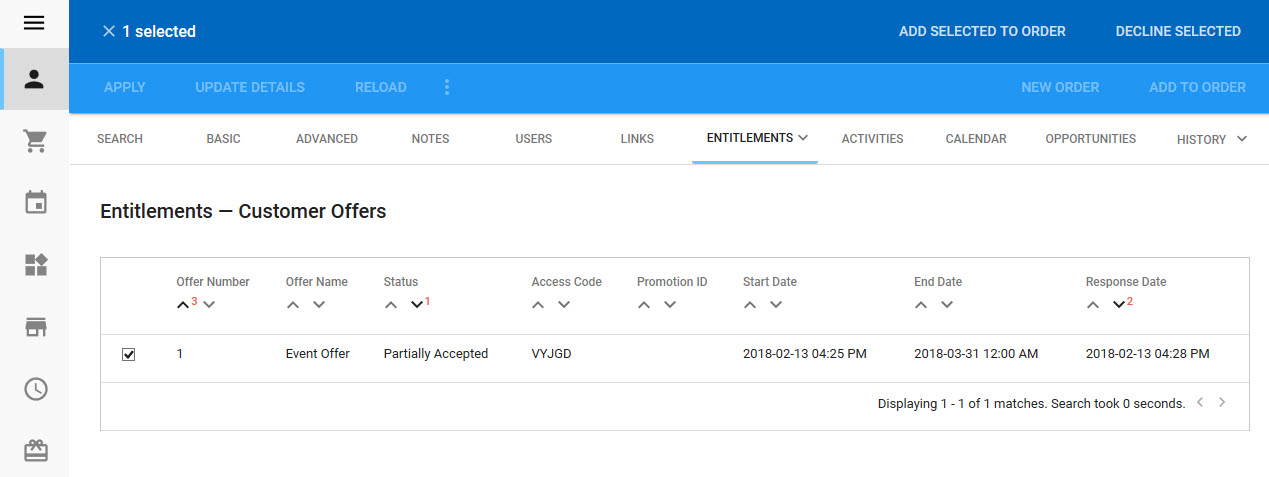The Customer|Entitlements|Offers page enables you to manage customer-specific offers and add offers directly to an order.
Selecting an offer will bring you to the Offers|Summary page.
The following image illustrates the Customer|Entitlements|Offers page:
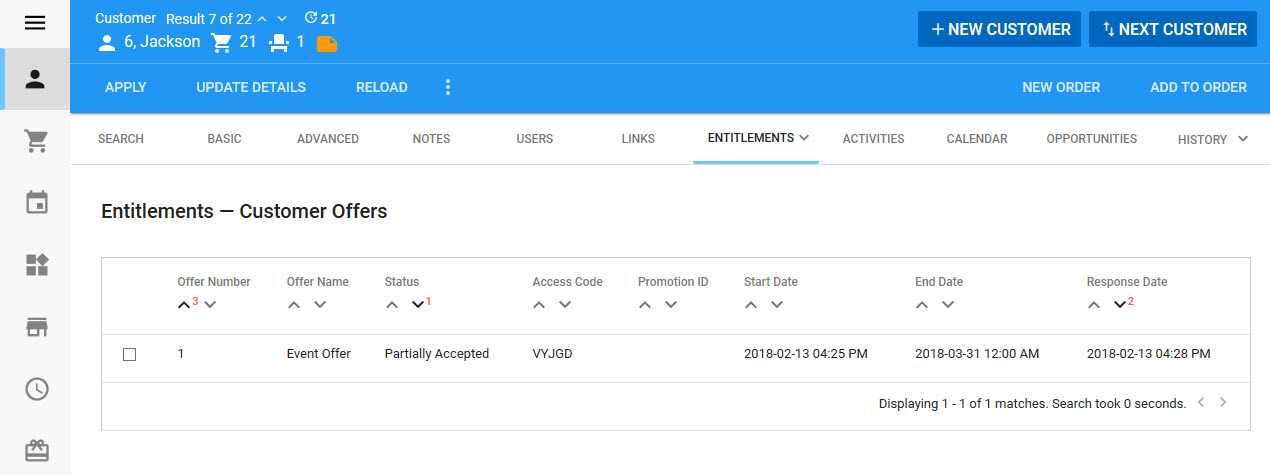
The Customer|Entitlements|Offers page contains the following properties:
Property |
Description |
Offer Number |
The identification number for the offer generated when the offer was created. All displayed offers are sorted by this field. |
Offer Name |
The name of the offer. |
Status |
The offer’s current status. All displayed offers are sorted by this field. |
Access Code |
The code the customer uses to access the offer. |
Promotional ID |
Specifies the promotion for this offer. |
Start Date |
The date and time the offer becomes available. |
End Date |
The date and time the offer expires. |
Response Date |
The date and time the customer responded to the offer. All displayed offers are sorted by this field. |
If an offer has been Partially Accepted you can select the check box next to the offer and click 'Decline Selected' to decline the remaining seats on the offer, freeing them up for other customers to purchase.