The Customer|History|Bundles page contains a detailed list of all bundles associated with the customer. When a bundle is assigned to a customer who is not the customer attached to the order, the bundle is shaded grey on the Customer|History|Bundles page of the customer the bundle was assigned to. Click any bundle record to go to the Order|Bundles|Seats page.
The following image illustrates the Customer|History|Bundles page:
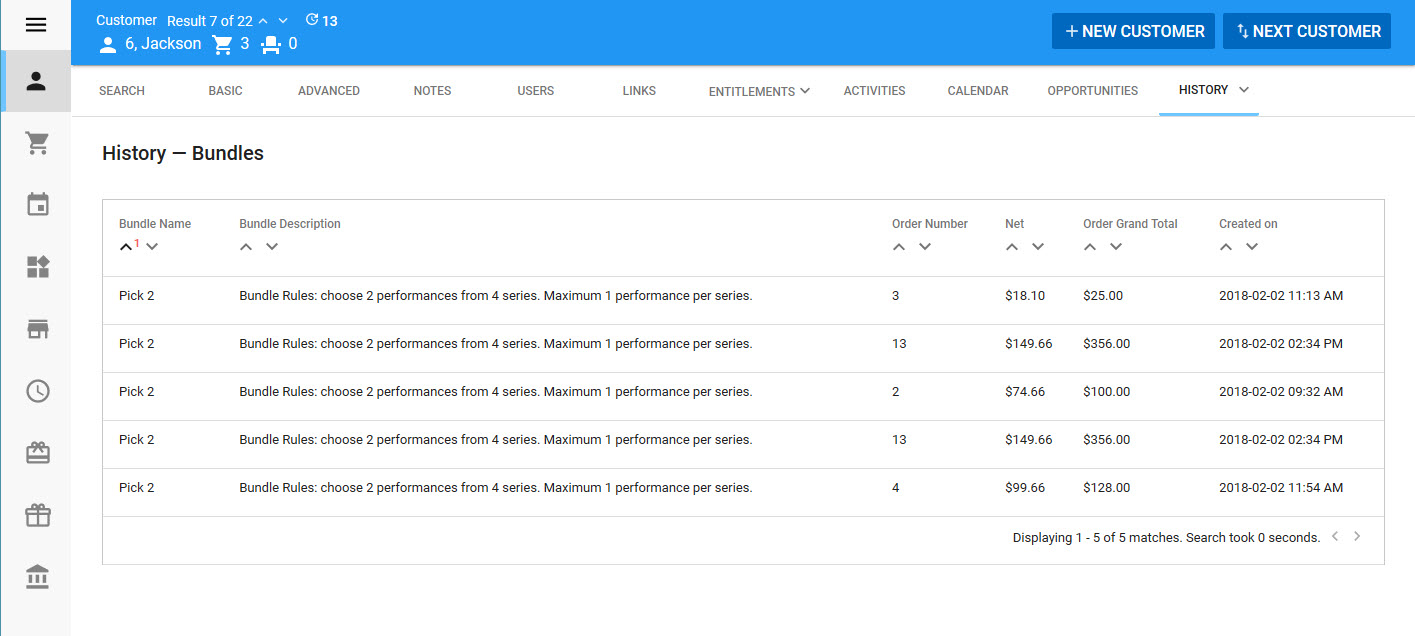
The Customer|History|Bundles page contains the following properties:
Field |
Description |
Bundle Name |
The name of the bundle. All displayed bundles are sorted by this field. |
Bundle Description |
The bundle description. |
Order Number |
The order number associated with the purchase of the bundle. |
Net |
The net value of the bundle (excluding taxes and charges). |
Order Grand Total |
The grand total for the order (including all admissions, bundles, charges and taxes). |
Created On |
Date and time the order was created. |