The Customer|History|Events page contains a detailed list of all events with admissions associated to the customer. When an admission is assigned to a customer who is not the customer attached to the order, the event is shaded grey on the Customer|History|Events page of the customer the admission was assigned to. Click any event record to go to the Order|Summary page.
The following image illustrates the Customer|History|Events page:
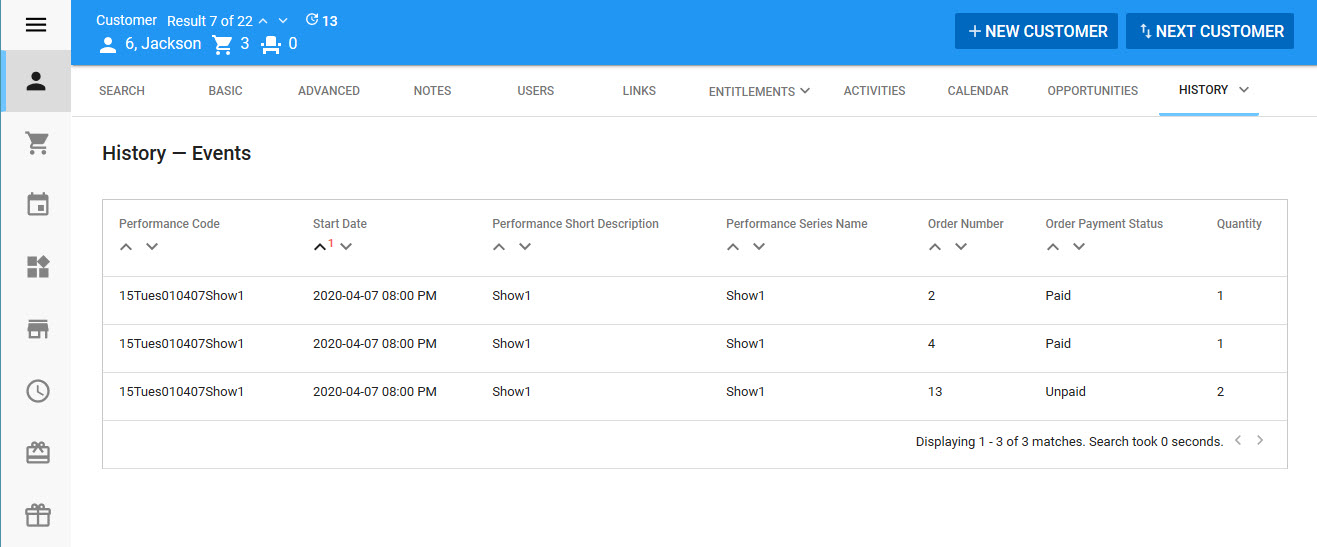
The Customer|History|Events page contains the following properties:
Field |
Description |
Event Code |
The code assigned to the event. |
Start Date |
The start date of the event. All displayed events are sorted by this field |
Event Description |
A description of the event. |
Event Series Name |
The 'Series Name' associated with the event, if configured. |
Order Number |
The order number associated with the purchase of tickets for the event. |
Order Payment Status |
The payment status of the order (e.g Paid, Partially Paid, Unpaid). |
Quantity |
The number of tickets purchased for the event on the order. |