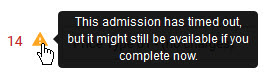Once you add seats to an order, but before you create the order, the seats are on offer. During this time, other users cannot select those seats. The length of time that those seats remain on offer depends on your current role.
.
Once the on offer seats have timed out, they are made available to other users. You can still complete the order, but another user can buy/sell those seats before you create it. Then you will have to select alternate seats for the customer, so it is important to fulfill an order in a timely manner.
When seats have timed out, the 'Section', 'Row' and 'Seat' links on the Order|Summary and Order|Seats|Seats pages turn red.
The link colour does not change until the page has been refreshed by:
•Moving between pages
•Clicking 'Update Details'
A warning sign also appears next to the 'Seat'. Hovering over it will display the following message: