The Order|History|Order page displays a summary of all the order’s history.
The following image illustrates the Order|History|Order page:
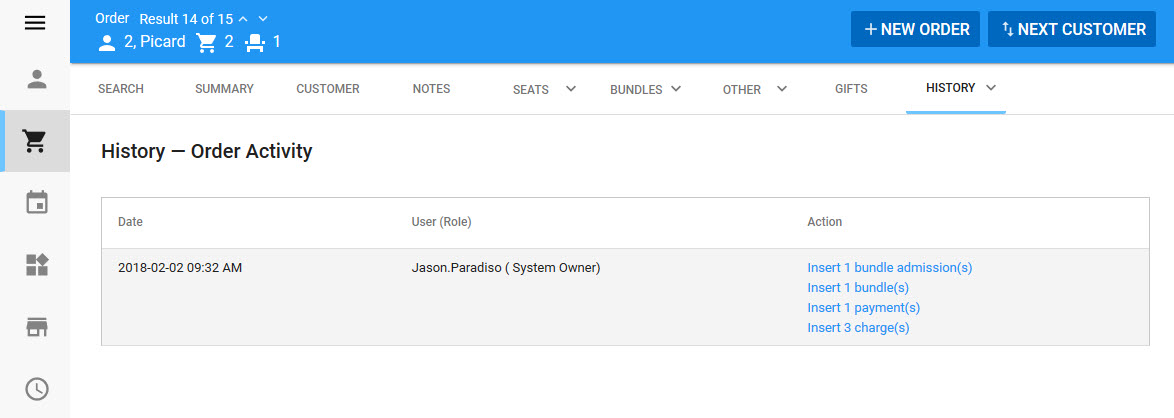
The Order|History|Order page contains the following properties:
Field |
Description |
Date |
The date and time that the change occurred to the order. |
User (Role) |
The user associated with the change in the order’s history. |
Action |
The type of change that occurred to the order. Actions include: •Insert: An addition of an element (seat, bundle, donation) to the order. •Update: An update to the order or elements on the order. •Delete: A deletion of an element from the order. •Cancel: A cancellation of a ticket on the order. •Print: Tickets or items were printed.
Each of the actions is a link. When you click the link, the application displays the details of the action in another tab of the Order|History page. For example, clicking an insert payment link opens the Order|History|Payments page with the information about the selected payment displayed. |