The Event Configuration - Admissions Management|Search page allows you to search for and select previously saved event. When the 'Search' button is clicked, results that match the entered search criteria are displayed in the select events section. When an event is selected the Events Management|Seats page appears, allowing you to view and edit the basic details of the selected event; however, you can select a number of events and click one of the available button to be taken tot he appropriate page (if you select three events and click 'Hold', the Admissions Management|Hold page will appears.
The following image illustrates the Event Configuration - Admissions Management|Search page:
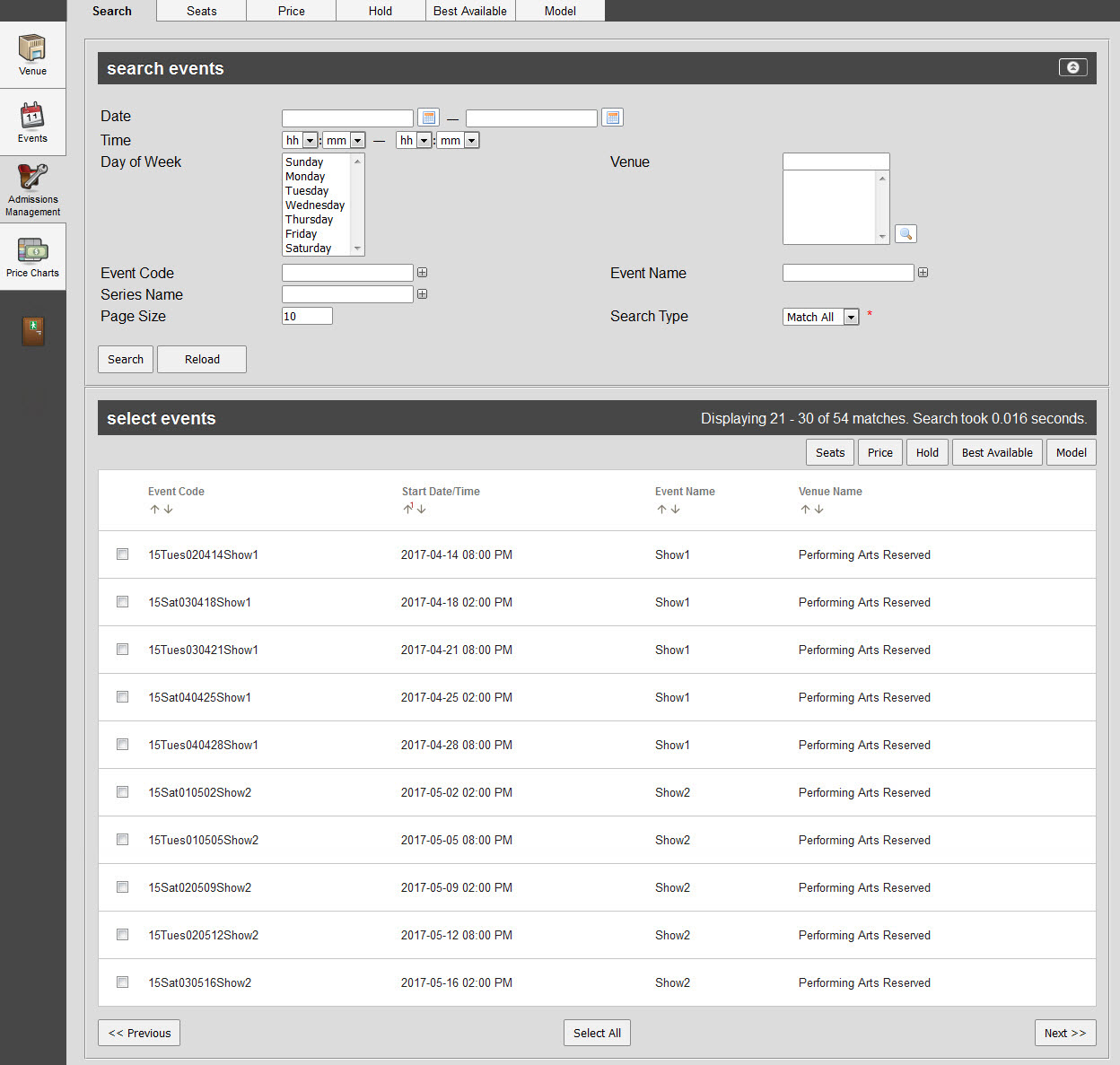
The Admissions Management pages allow you to manage the properties of individual seats. Using these pages, you are able to add and remove seats from a venue and alter a seat's properties in terms of label and section location if necessary. You are also able to change a seat's price, hold, and best available state as necessary.
The Event Configuration - Admissions Management|Search page enables you to search for existing events using the following criteria:
Field |
Description |
Date (from-to range) |
Filters the search based on the event date range. Click |
Time |
Filters the search based on the time range of the event. |
Day of Week |
Filters the search based on the day of the week on which the event falls. |
Venue |
Filters the search based on the name of the venue associated to the event. Click |
Event Code |
Filters the search based on the event code. |
Event Name |
Filters the search based on the 'Event Name'. |
Series Name |
Filters the search based on the series to which the event belongs. |
