The following image illustrates the Event Configuration - Price Charts|Charges page:
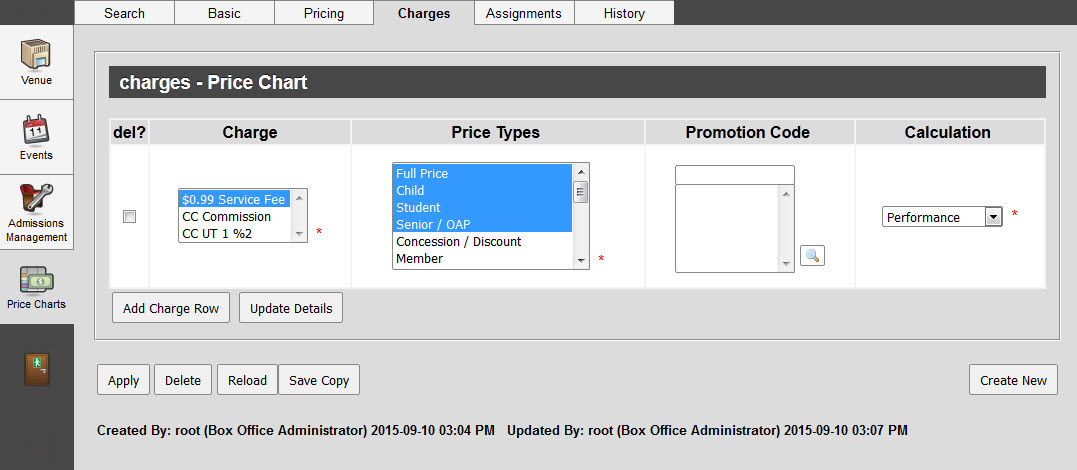
The Event Configuration - Price Charts|Charges page contains the following properties:
Field |
Description |
Charge |
The charge(s) that will be applied for the price chart. |
Price Types |
The price types that are associated with the selected charge. |
Promotion |
Applies the charge to pricing that is only available using a promotion. Click •If the promotion does not have an access code, only customers with the promotion on a benefit can access the pricing/charge. •If the promotion has an access code, customers/staff must enter the promo code to access the pricing/charge. |
Calculation |
The way that charges are applied for the price chart: •Order: The charge is raised at the order level for each admission triggering the charge until the limit is reached, if a limited has been defined. If you select Order, you must place a 'Cap' of 1 to the applicable charge. •Event: The charge is raised at the event level for each admission triggering the charge until the limit is reached, if a limit has been defined. •Additional Ticket: The charge is raised at the admission level in addition to the price of the admission. •Included Ticket: The charge is raised at the admission level. The charge is calculated on the net value of the item either as a fixed amount or a percentage rate that contributes to the amount of the item. •Inside Ticket: The charge is raised at the admission level. The charge is calculated on the amount of that item either as a fixed amount or a percentage rate that contributes to the amount of the item. Opt-In and Opt-Out charges can only be applied to sellable items on the order level (the 'Calculation' must be set to Order). |
Add Charge Row |
Adds a new charge row to the page. |
