The Funds Management - Gifts|Calendar page allows you determine the dates and times that a fund is available for selection.
The following image illustrates the Funds Management - Gifts|Calendar page:
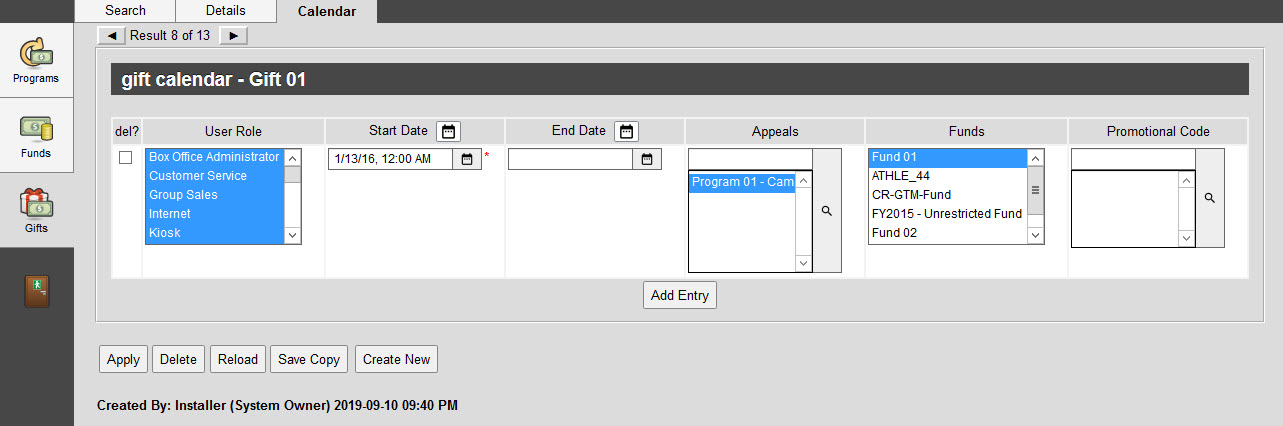
The Funds Management - Gifts|Calendar page consists of the following properties:
Field |
Descriptions |
del? |
Click this check box and press 'Apply' to delete the entry. |
User Role |
The user role(s) able to select the fund. |
Start Date |
The first date that the fund will be available to the selected role or roles. Click |
End Date |
The last date that the fund will be available to the selected role or roles. Click |
Appeals |
The name of the appeal. Click |
Funds |
Select the Fund(s) from the list. |
Promotion |
Grants access to the gift using a promotion. Click •If the promotion does not have an access code, only customers with the promotion on a benefit can access the gift. •If the promotion has an access code, customers/staff must enter the promo code to access the gift. |
