The General Configuration - Passes|Events page is used when you want to give a out a pass using a miscellaneous item (usually for free). For example, you can give a festival reviewer a pass that can be scanned into the selected events without the reviewer/pass holder buying an admission to assign to the pass first.
When the pass holder scans their pass, their attendance is recorded in the Access Control reports.
This page is used to define the eligible events, and the price types and quantities that are reported when the pass is scanned.
You do not need to use this page if the pass is being assigned to a bundle as a season ticket. Purchased bundle admissions automatically get applied to the assigned pass.
The following image illustrates the General Configuration - Passes|Events page:
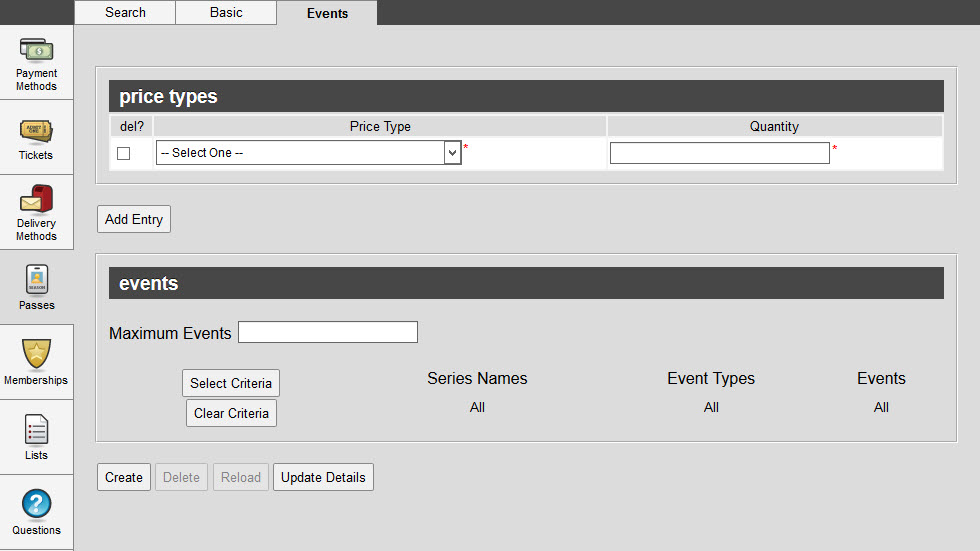
The General Configuration - Passes|Events page consists of the following properties:
Field |
Description |
Price Type |
The price type(s) that you want to be reported when the pass is scanned. For example, if two Adult price types and two Junior price types are defined on the pass, the two Adults and two Juniors will be recorded when they are scanned. |
Quantity |
The number of instances of the selected price type(s) that you want to be reported when the pass is scanned. For example, if two Adult price types and two Junior price types are defined on the pass, the two Adults and two Juniors will be recorded when they are scanned. |
Maximum Events |
The maximum number of events the customer can attend using this pass. |
Events: Select Criteria |
The events that customers can attend using this pass. For example, if the pass is an “all access” pass to a film festival, all screenings should be specified as eligible events. |