•Specifying Kiosk Banner Font Characteristics
•Specifying Kiosk Calendar Font Characteristics
•Specifying Kiosk Font Characteristics
The font characteristics for any component within the kiosk is defined within a rule. These rules are defined within the brand.css style sheet. This file is located within the %AudienceView%\UI\Kiosk directory.
To change the font characteristics of a component, change the existing values within the corresponding rule’s font properties. These characteristics are typically defined together within the font property, or separately within the font-family, font-size and font-weight properties.
The value for a font property is typically specified in the following format:
TextStyle Size Typeface1, Typeface2, Typeface3, Typeface4
To modify the Kiosk font characteristics:
1.Determine the font combinations you want to use for Kiosk.
2.Obtain the text styles, sizes and typeface values for these fonts.
3.Change the current font characteristics, within the corresponding brand’s style sheets
Specifying Kiosk Banner Font Characteristics
The default font definitions within the kiosk banners include the following:
Component |
Rule |
Property |
Default |
 |
.alphabetBanner |
font |
bold 48px Arial,Helvetica,sans-serif |
Specifying Kiosk Calendar Font Characteristics
The components within the calendar include the following:
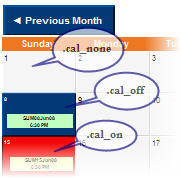
These font definitions are defined within the following rules:
Rule |
Property |
Default |
.cal_off |
font |
bold 12pt Arial, Helvetica, sans-serif |
.cal_on |
font |
bold 12pt Arial, Helvetica, sans-serif |
.cal_none |
font |
12pt Arial, Helvetica, sans-serif |
Specifying Kiosk Font Characteristics
The font characteristics corresponding with the buttons are defined within the following rules:

Rule |
Property |
Default |
.btn_off |
font |
bold 20px Arial, Helvetica, Verdana, sans-serif |
.btn_on |
font |
bold 20px Arial, Helvetica, Verdana, sans-serif |