The Legends - Price Types|Limits page can be used to restrict the number of admissions that can be purchased across specific price types per event, series, series group, week of the year (beginning Sunday) or in general (system). It is possible for customers to exceed these limits through the use of promotions and benefits. For more information and a detailed example, refer to Promotion Limits.
Limits are not counted retroactively, but from the time they are applied to the price type. If you sell 25 tickets before you add a 100 ticket 'Cap', a total of 125 tickets in that price type can be sold.
|
Hint To help plan out your limits before you create them, download and use the Limits worksheets. |
The following image illustrates the Legends - Price Types|Limits page:
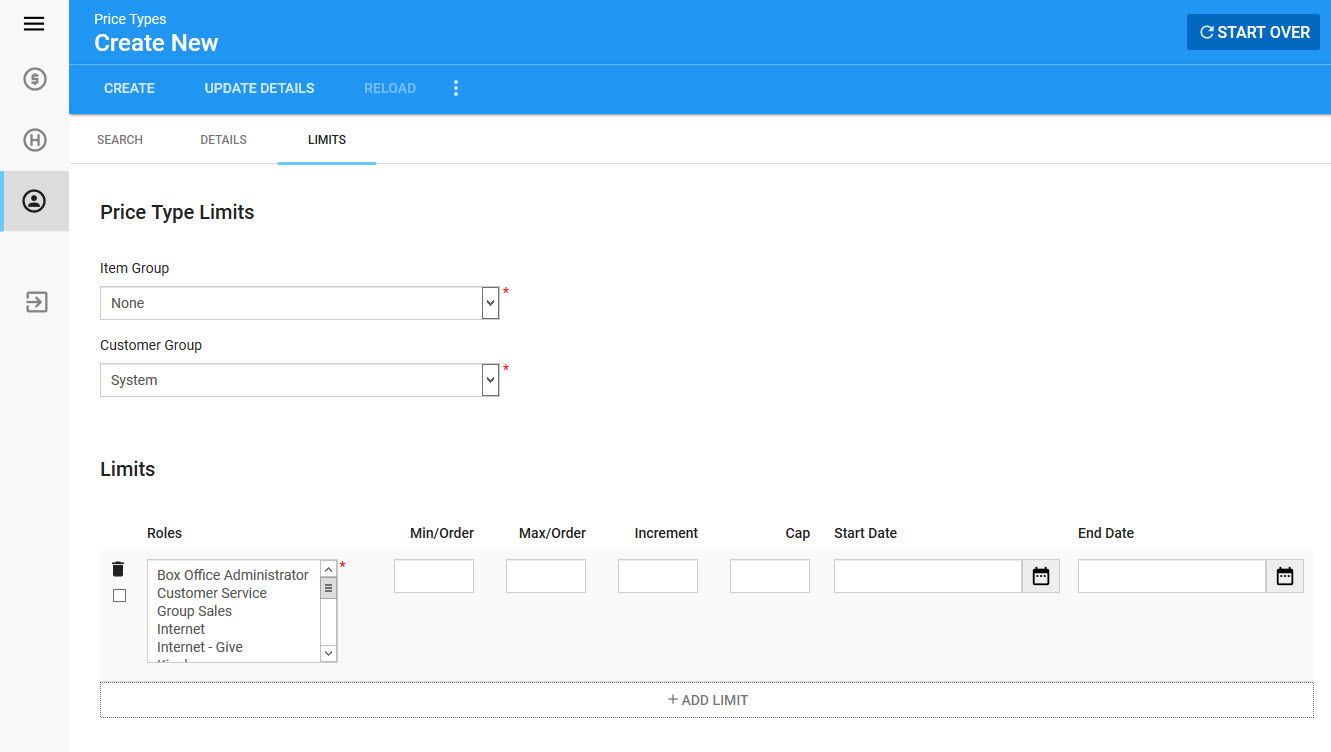
The Legends - Price Types|Limits page contains the following properties:
Field |
Description |
||
Item Group |
Determines what the 'Cap' field is being counted against: •None: No admission counting will be performed. •Performance: The price type can be used per event until the 'Cap' is reached. •Series: The price type can be used across events in the same 'Series' (defined on the Event Configuration - Event|Basic page) until the 'Cap' is reached. •Series Group: The price type can be used across events in the same 'Series Group' (defined on the Event Configuration - Event|Basic page) until the 'Cap' is reached. •System: The price type can be used system-wide until the 'Cap' is reached. •Week of the Year: The price type can be used within the same week (in the current year) starting on the Sunday until the 'Cap' is reached. |
||
Customer Group |
Determines what the 'Cap' field will be applied to: •Customer: The customer group limit will be applied per customer. •System: The customer group limit will be applied system-wide. |
||
Roles |
The role(s) that apply to the limit.
|
||
Min/Order |
The minimum number of admissions that can be purchased per order for this price type. If a value is not entered, no minimum per order restriction is applied. |
||
Max/Order |
The maximum number of admissions that can be purchased per order for this price type. If a value is not entered, no maximum per order restriction is applied. |
||
Increment |
The incremental number of admissions that can be purchased per order for this price type (if this is set to 2 then customers can purchase 2, 4, 6 admissions and so on). If a value is not entered, no incremental restriction is applied. |
||
Cap |
The maximum number of admissions that can be purchased for the combination of the selected 'Item Group' and 'Customer Group' options. If a value is not entered, no 'Cap' limit is applied.
|
||
Start Date |
The date and time the limit will take effect. Click |
||
End Date |
The date and time the limit is no longer in effect. Click |
