The Organization Management - Organizations|Users page allows you to assign additional users to an organization.
Alternatively, you can add organizations to users via the Application Security - Users|Organizations page.
The following images illustrates the Organization Management - Organizations|Users page:
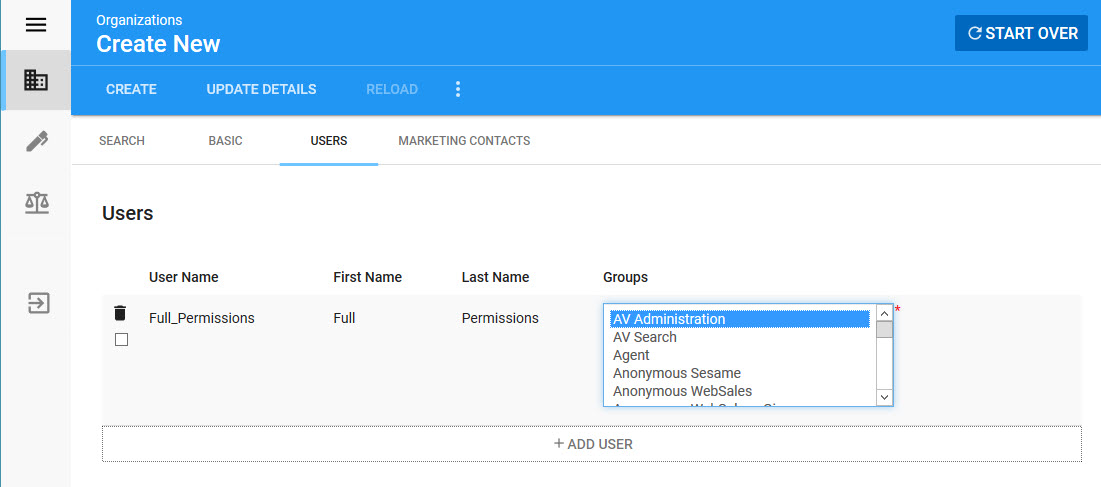
Once you click 'Add User' you can search for a user.
After selecting a user you can assign groups by holding CTRL or SHIFT while making your selections.