The Product Configuration - Bundles|Calendar page enables you to specify the following:
•The roles that can access a bundle.
•When certain roles can view and purchase the bundle.
•Promotions that certain roles can use when purchasing the corresponding bundle.
The bundle’s calendar overrides the event’s calendar with the exception of the event’s off-sale date/time.
The bundle calendar is used if the event does not have an off-sale date/time or if there is a calendar entry for a role exists on the bundle but not the event.
|
Caution If you configure a bundle with a calendar entry, ensure that the bundle’s price charts are configured for the calendar’s roles. If no price is specified for a role, the role will not be able sell the bundle. |
You can modify a bundle’s calendar information at any time.
The following image illustrates the Product Configuration - Bundles|Calendar page.
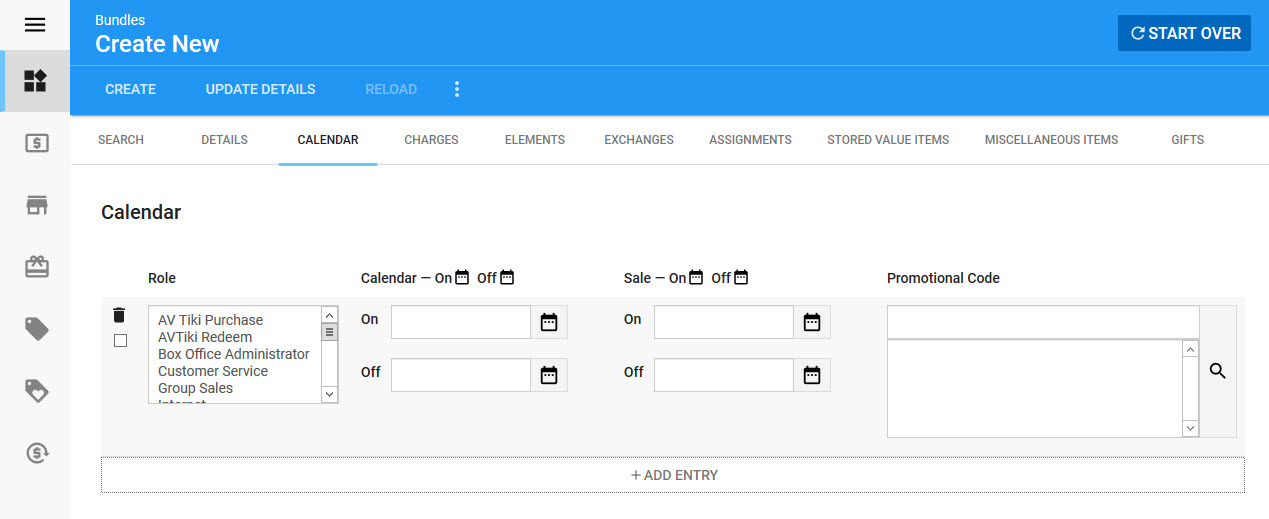
The Bundles|Calendar page contains the following properies:
Field |
Descriptions |
|
Select this check box and press 'Apply' to delete the entry. |
Role |
The role(s) that can select the sell/purchase the bundle. |
Calendar |
Click •On: The date that the bundle goes on the calendar •Off: The date that the bundle will be removed from the calendar |
Sale |
Click •On: The date that the bundle goes on sale •Off: The date that the bundle is no longer available for sale |
Promotion |
Click |


