The Product Configuration - Charges|Search page allows you to search for and select previously saved charges. When the 'Search' button is clicked, results that match the entered search criteria are displayed in the Select Charge section.
When a charge is selected the Charges|Details page appears.
Once you have selected a charge, you can use the '˄' and '˅' navigation buttons at the top of the screen to browse through all of the results.
The following image illustrates the Product Configuration - Charges|Search page:
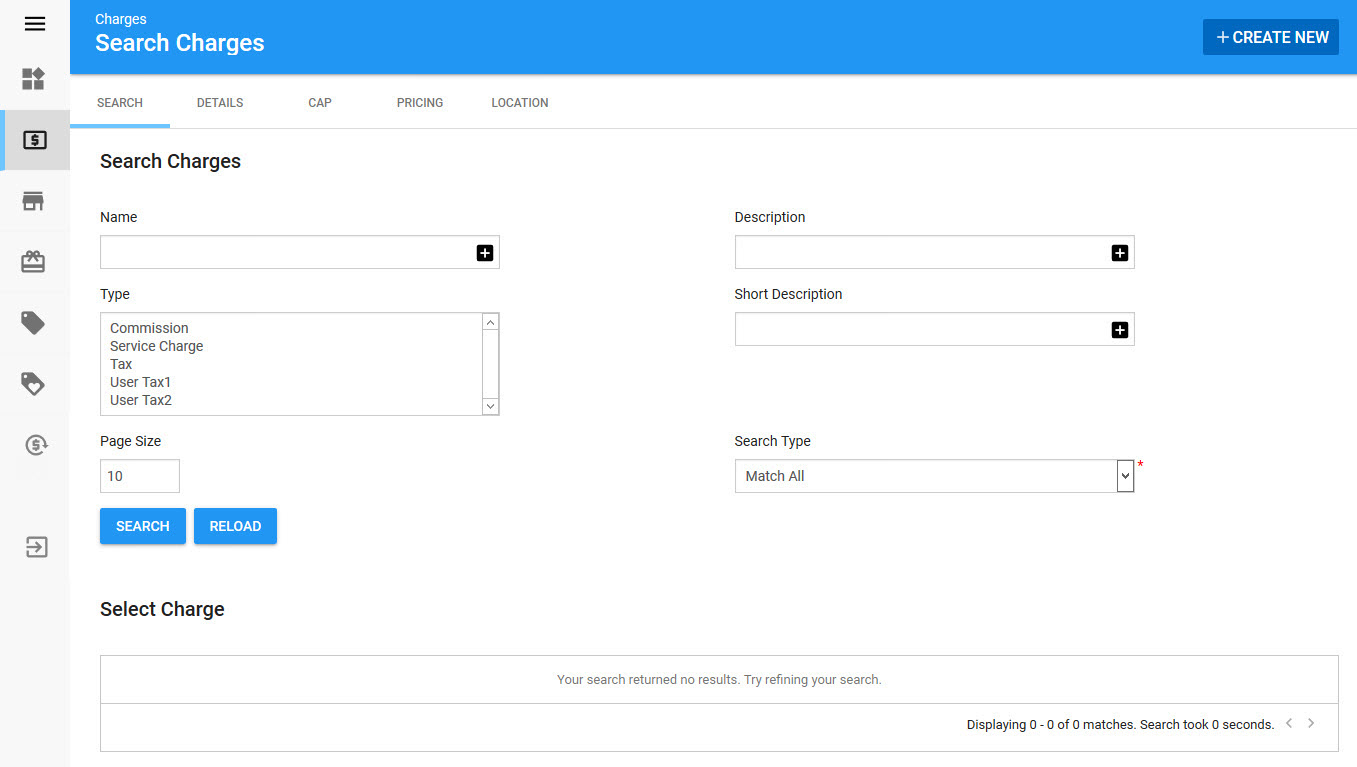
The Product Configuration - Charges|Search page enables you to search for existing charges using the following criteria:
Field |
Description |
||
Name |
Filters the search based on the name of the charge. |
||
Description |
Filters the search based on the description of the charge. |
||
Type |
Enables you to search based on type(s) of charge: •Commission •Service Charge •Tax
|
||
Short Description |
Filters the search based on the short description for the charge. |
