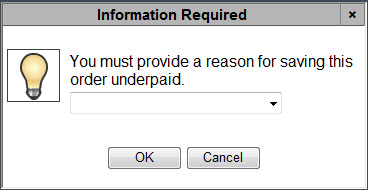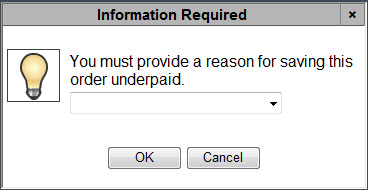By default, users are required to enter a reason for leaving an order unpaid.
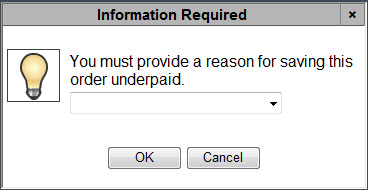
If you want to turn off this functionality:
1.Open the Registry from the Desktop.
2.Navigate to the Registry::EN::Business Objects::TSorderBO::Order::Unpaid Reason node.
3.Select No from the 'Readable' and 'Writeable' dropdowns.
4.Click 'Apply'.
A banner confirms that the Registry was updated. |
If you want to turn off this functionality for specific roles:
1.Open Application Security from the Desktop.
2.Select the Roles tab.
The Roles|Search page appears.
3.Search for and select the role that you want to supply an unpaid reason.
The Roles|Basic page appears
4.Add the warning message 5388: You need to supply a reason for creating an unpaid order from the 'Suppressed Warnings' list by clicking it so that it is highlighed in blue.
For more information, refer to Suppressing Warning Messages.
5.For every role to which you want to add the warning message, repeat the process from Step 7.
|