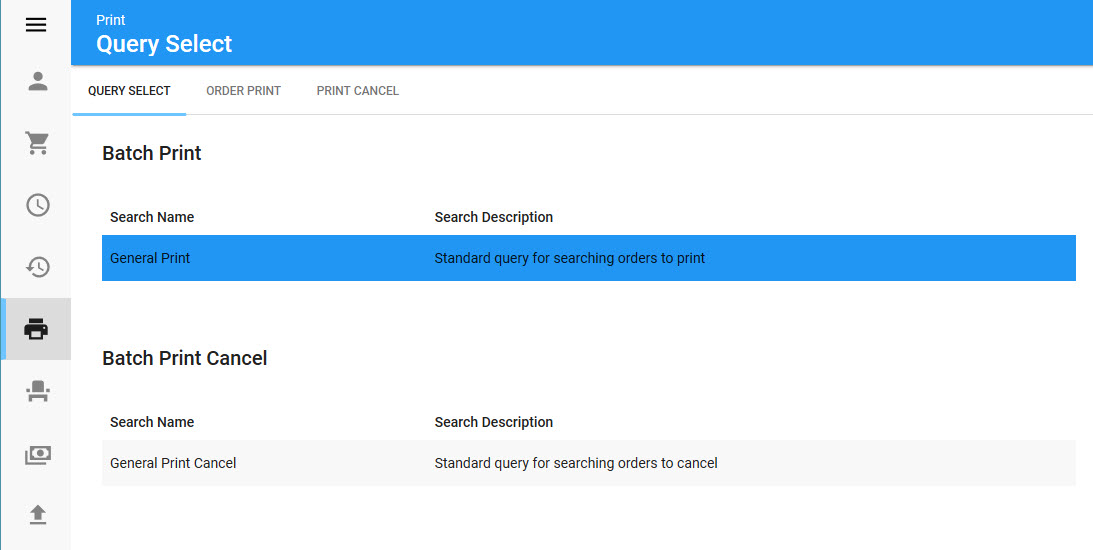The Utilities - Print|Query Select page provides a list of all saved queries that are used to print tickets.
By default this page contains the following queries:
•General Print: Allows you to use the Print|Order Print page to search for batches of printable items (tickets, gift certificates) that you want to print in a large batch (tickets that need to be mailed to customers after an on-sale).
•General Print Cancel: Allows you to use the Print|Print Cancel page to search for batches of items that have already been printed (tickets, gift certificates) that you want to cancel (an event has been cancelled/postponed, but the tickets have already been printed).
By default, both of the general queries allow you to search for a range of database order IDs, order numbers, created on dates, contact first names, contact last names, first event start dates, first series names, amounts due, roles and total amounts.
Criteria for the displayed queries are created in Business Intelligence and saved in the appropriate General Print or General Print Cancel folder. You can use business Intelligence to create custom queries to target specific orders.
The currently loaded query appears in blue.
The following image illustrates the Utilities - Print|Query Select page: