The Utilities - Renewals|Gifts page allows you to define what gift customers will be offered for their renewal based on their previous donations.
The following image illustrates the Utilities - Renewals|Gifts page:
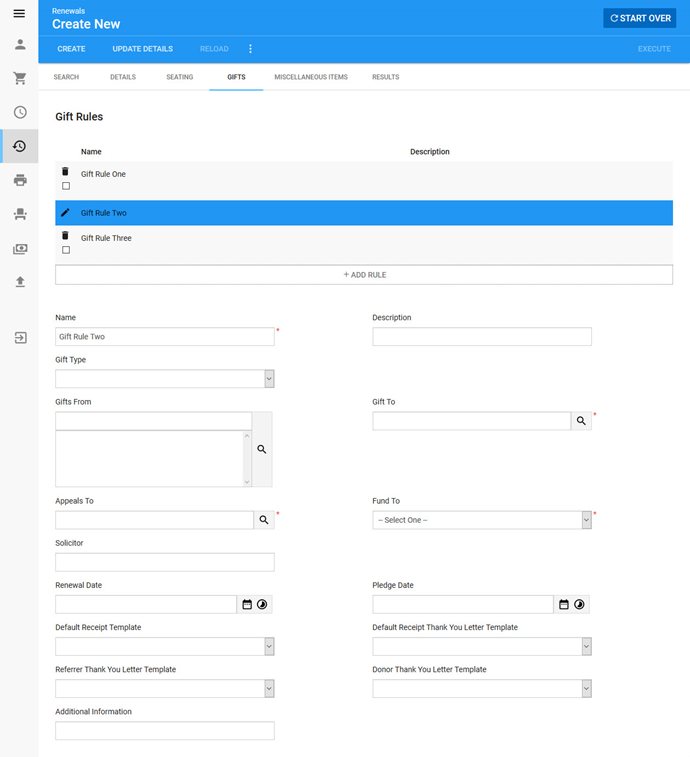
The Utilities - Renewals|Gifts page consists of the following properties:
Field |
Description |
||
Name |
The name of the gift rule. Gift rule names do not have to be unique. |
||
Description |
A brief description of the gift rule. |
||
Gift Type |
The type of gift based on the donor’s gift history. •Lapsed: The donor has made gifts in the past, but not recently. •New: The donor has never made a gift before. •Renewal: The donor is renewing a previous gift. |
||
Gift From |
The name of the gift on the original order. Click |
||
Gift To |
The name of the gift being included in the offer. Click
|
||
Appeals To |
The appeal being included in the offer. Click |
||
Fund To |
Select the fund included in the offer from the dropdown menu. |
||
Solicitor |
The name of the person within your organization responsible for soliciting the gift. |
||
Pledge Date |
The date the donor intends to give your organization this gift. By default, the date that the renewal is issued is used. Click |
||
Default Receipt Template |
The template for the tax receipt to be sent to the 'Default Receipt Contact'. |
||
Default Receipt Thank You Letter |
The template for a thank you letter to accompany the donor’s tax receipt. |
||
Referrer Thank You Letter Template |
The template for a thank you letter, if one is to be generated and sent to the 'Referrer Contact'. |
||
Donor Thank You Letter Template |
The template for a thank you letter, if one is to be generated and sent to the donor. |
||
Additional Information |
Any additional information about the gift rule. |
|
Hint The following are some best practices when renewing gift orders with payments: 1.When creating the renewal job, the 'Payment Type' must be set to either Payment or Both. 2.The source order(s) for the renewal must have a 'Renewable Payment Method' set on the Customer Services - Order|Summary page. 3.If the destination gift set in the 'Gift To' field on the Utilities - Renewals|Gifts page has a fixed amount configured, the renewal order will set the renewal gift amount to the fixed amount. If the destination gift does not have a fixed amount configured, the renewal order will set the renewal gift amount to match the gift amount on the source order. |


