The Donor Biography report displays a complete donor history for a customer including donor activity, memberships, donation transactional history, bundles and contact history. You can access the report through Business Intelligence and Reports - Generated Reports|Reports page or by clicking the 'Donor Biography' button on the Customer Services - Customer|Basic page.
Criteria
The following table describes this report's criteria:
Criteria |
Description |
Customer Number |
Filters the report based on specific account numbers. Click |
Select Output |
Enables you to specify which data to include in the report: •Donor's Activity: Displays the donor's activities •Fiscal History: Displays the donor's donation history per year. •Donation History: Displays the donor's donation history. •Memberships: Displays the donor's memberships. •Opportunities: Displays the donor's opportunities. •Event Info: Displays the donor's admission history. •Bundles Information: Displays the donor's bundle puchase history •Contact History: Displays the donor's notes. |
Display Note Types |
Filters the report based on the type of notes saved against the customer. |
Output
The following image illustrates a sample report:
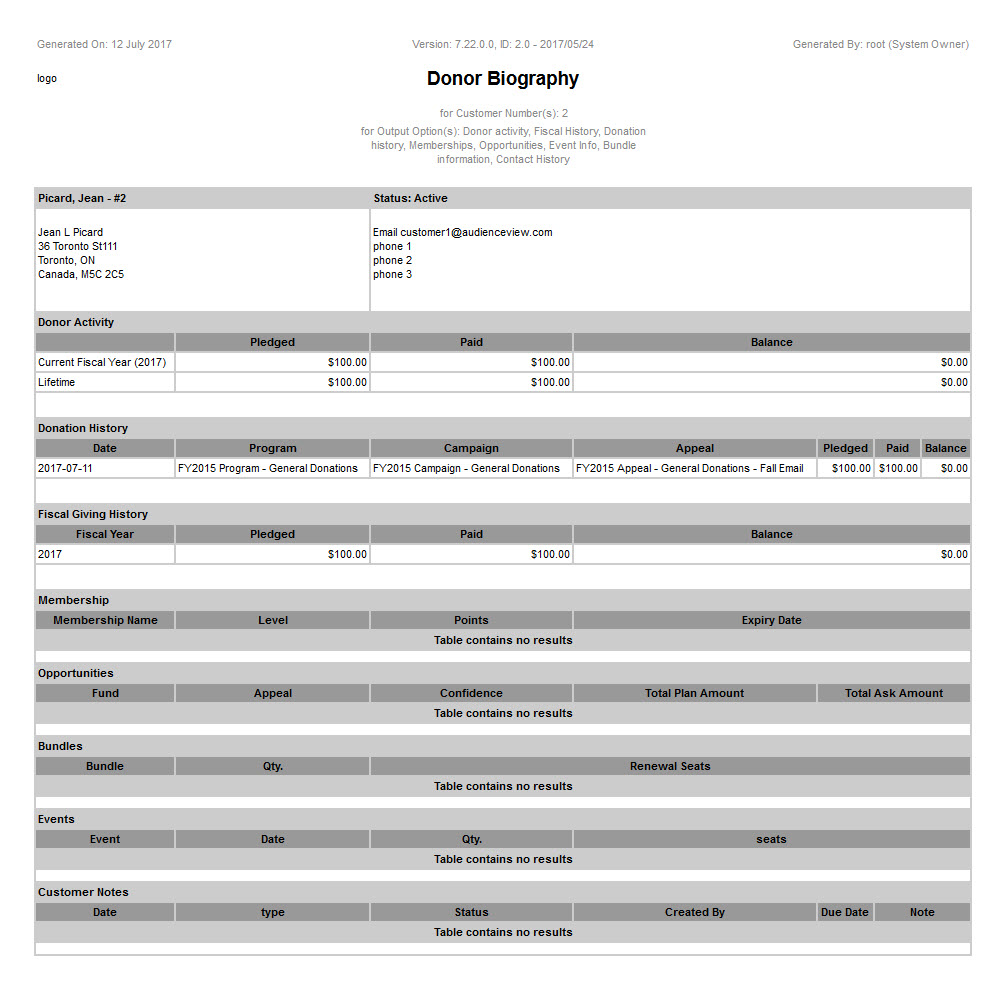
|
Information The sections displayed in the report depend on your Select Output criteria. |
The following table describes the report output:
Column |
Description |
Customer Name/Information |
This section displays the donor's name and basic contact information (address, postal code, phone number). |
Donor Activity |
This section displays the donor's overall donation activity. |
Donation History |
This section displays the donor's donation history. |
Fiscal Giving History |
This section displays the donor's donoation history by year. |
Memberships |
This section displays the donor's past and existing memberships, if any. |
Opportunities |
This section displays the donor's opportunities. |
Bundles |
This section displays the donor's bundle purchase history. |
Events |
This section displays the donor's admission purchase history. |
Customer Notes |
This section displays a list of the donor's contacts. |

