The following image illustrates the Correspondence - Messages|Build page:
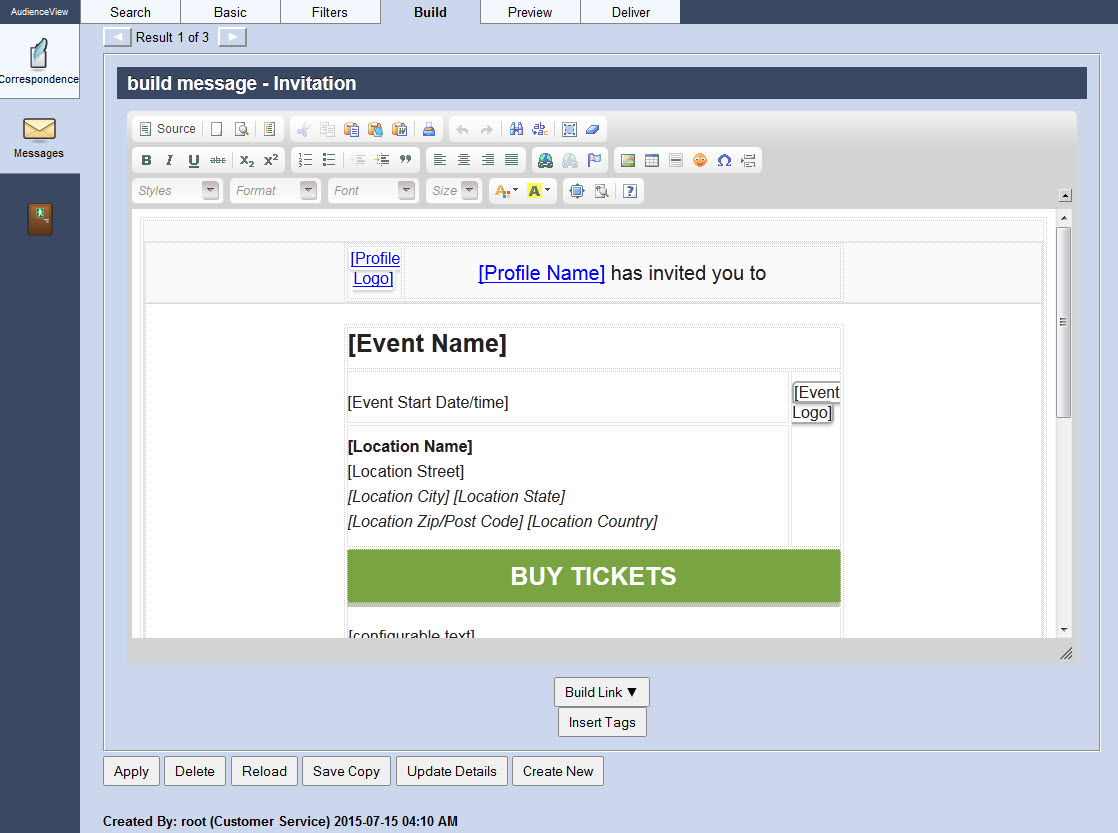
The Messages|Build page allows you to construct the email message that will be sent to your selected customer.
You can create an article using the rich text and source editors. The rich text editor allows you to format your article using standard typographical effects (bold, italics, underline, strikethrough), bullets, text alignment, several fonts and font sizes. You can also insert tables, images and URLs to direct readers to other related sites or specific on-sale items.
You insert content tags tags to personalize the message to the reader (inserting the reader's name into the message).
You can also view/edit the HTML source code.
The editor also provides a few templates to choose from to assist you in formatting your article easily.