•Bundle Miscellaneous Items Section
The following image illustrates the Customer Services - Bundles|Miscellaneous Items page:
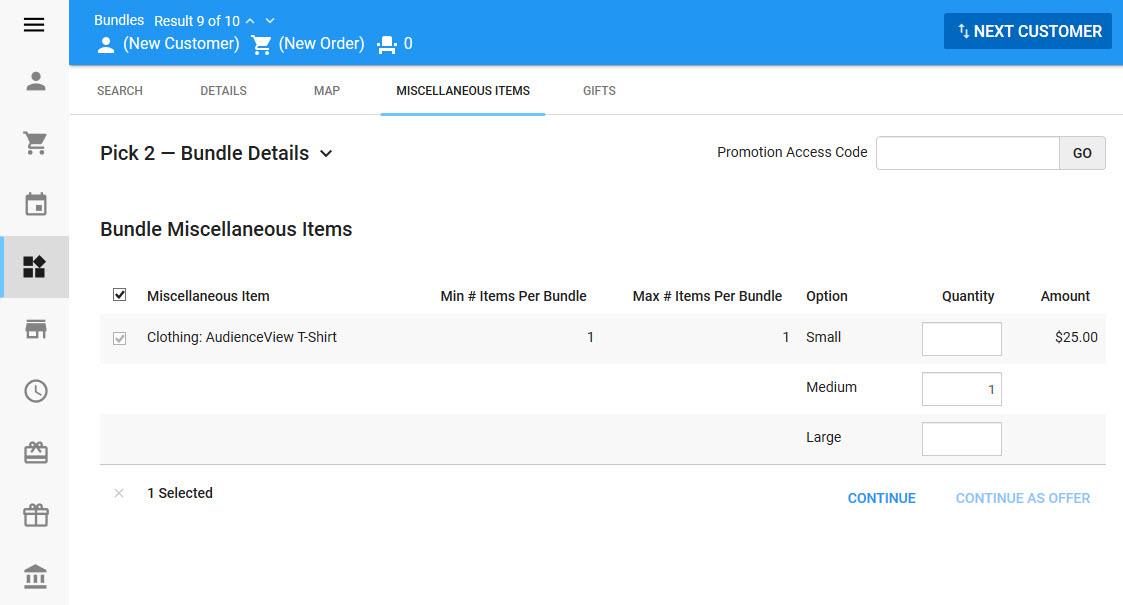
Bundle Details Section
The Bundle Details section of the Customer Service - Bundles|Miscellaneous Items page is collapsed by default. Once it has been expanded it outlines various details about the contents of the bundle.
The information displayed in this section is the same across all of the bundle's pages. For more information, refer to the Customer Services - Bundles|Details page.
Bundle Miscellaneous Items Section
The following image illustrates the Bundle Miscellaneous Items section of the Bundles|Miscellaneous Items page:
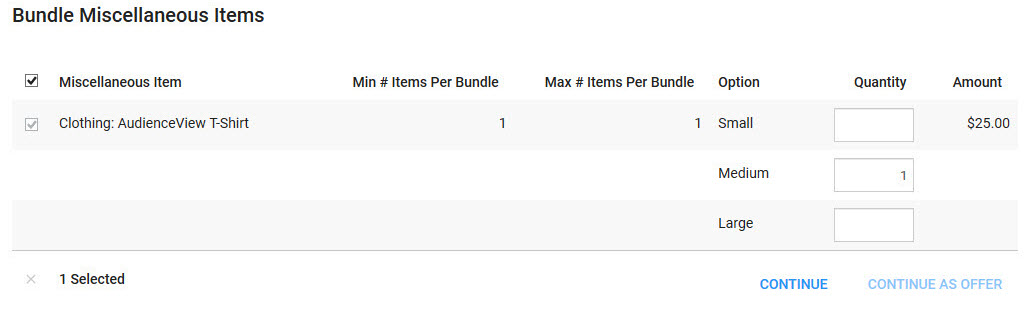
The Bundle Miscellaneous Items section of the Bundles|Miscellaneous Items page contains the following properties:
Section |
Description |
Quantity |
The number of miscellaneous items that will be added to the bundle. If the miscellaneous item has multiple options (sizes), they will be listed here. |
Amount |
The monetary value of the miscellaneous item. |
If you began the bundle purchase flow as an order, the 'Continue as Offer' button will be disabled.
If you began the bundle purchase flow as an offer, the 'Continue' button will be disabled.