The Customer Services - Bundle|Details page includes the following sections:
•Bundle Details: Provides information about the bundle.
•Bundle Events: Enables you to select which events from this bundle will be added to the order.
•Bundles Seats: Enables you to specify criteria for choosing the seats for the selected events, and to create a bundle request.
The following image illustrates the Customer Services - Bundles|Details page:
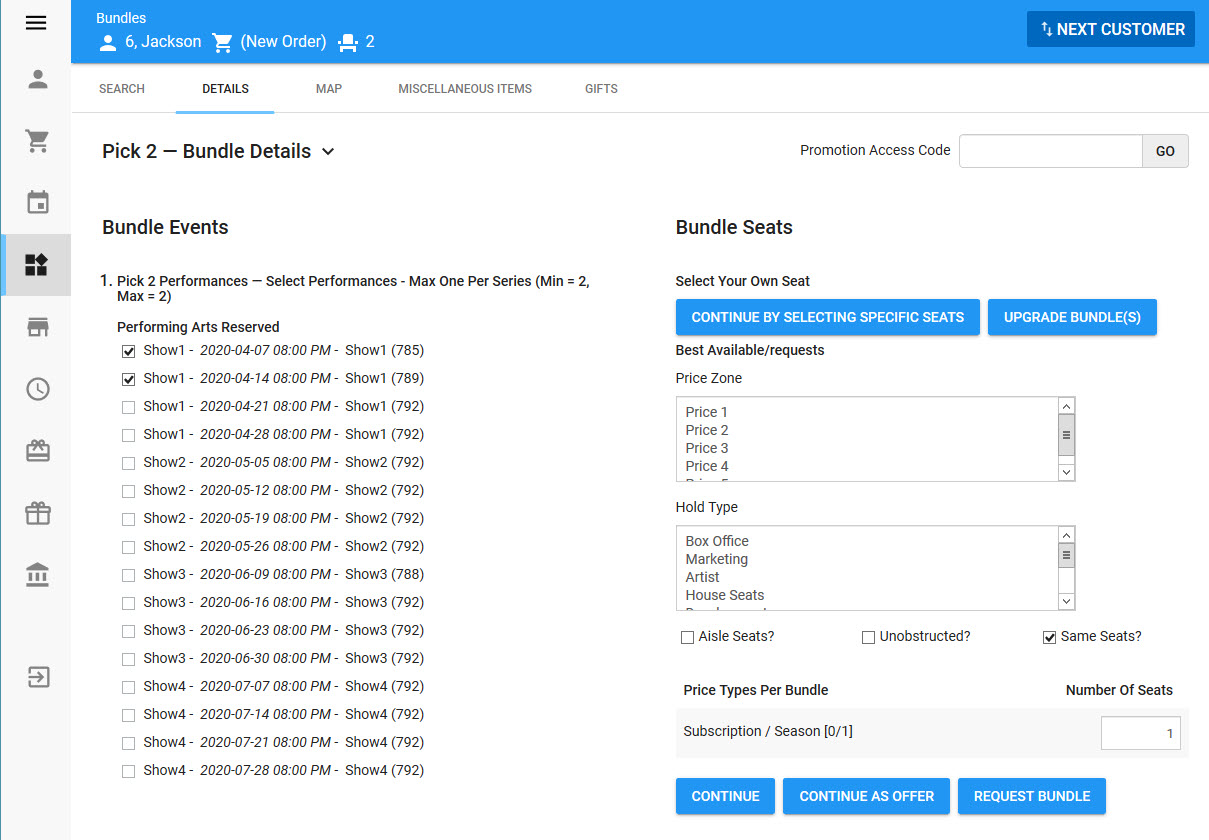
The Bundle Details section of the Customer Service - Bundles|Details page is collapsed by default. Once it has been expanded it outlines various details about the contents of the bundle.
The following image illustrates the Bundle Details section of the Customer Service - Bundles|Details page:
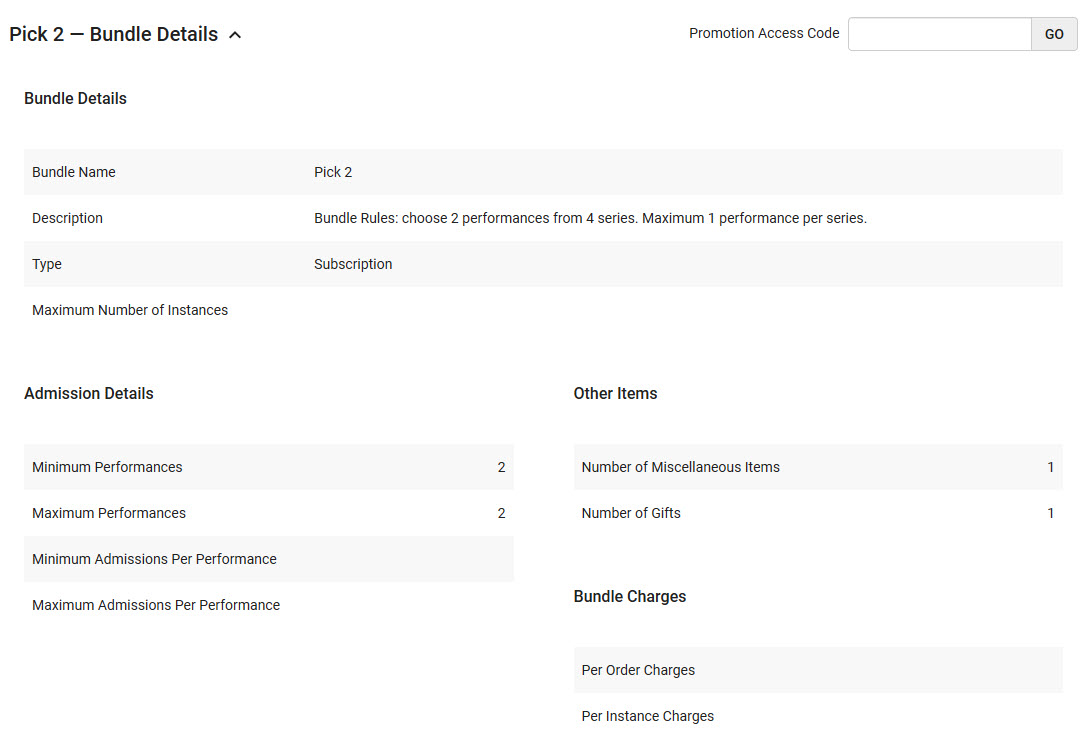
The Bundle Details section of the Customer Service - Bundles|Details page contains the following properties:
Field/Section |
Description |
Bundle Name |
Name of the bundle (2024 Season Ticket). |
Promotion Access Code |
Enhances and expands the search, unlockng bundles that would not be available otherwise. Enter a promo code and click 'Go'. You can activate multiple promotions. If a customer has a benefit, the related promotion(s) are activated automatically. All active promotions are listed at the top of the page. Click 'Clear' to deactivate any entered promo codes. |
Description |
Brief description of the bundle, if one is provided. |
Type |
•Normal: The bundle is non-renewable (pick three promotion). •Subscription: The bundle is renewable (Season ticket). |
Maximum Number of Instances |
The maximum number of bundle instances that can be purchased in the same order. |
Minimum Events |
The minimum number of events that can be selected in this bundle. |
Maximum Events |
The maximum number of events that can be selected in this bundle (for an 81 game season ticket, the max. # of events = 81). |
Minimum Admissions per Events |
The minimum number of admissions you can purchase per events in the bundle. This is typically used for Family pack type bundles. For example, you can have between 1-2 adults and 2-6 children (junior) admissions for a single game, but you must have at least 4 admissions in total (a combination of one adult plus three children, two adults plus two children). |
Maximum Admissions per Events |
The maximum number of admissions you can purchase per events in the bundle. See description above. |
Number of Miscellaneous Items |
The total number of miscellaneous items in the bundle. |
Number of Gifts |
The total number of gifts in the bundle. |
Per Order Charges |
Displays all service charges that will be added to your order if you buy this bundle (one charge per order). |
Per Instance Charges |
Displays all service charges that will be added to your order for every bundle instance you buy (one charge per bundle instance). |
The Bundle Events section lists the events available with the bundle. The events are organized primarily by venue and then by element. The number of seats currently available to your role are indicated next to each event. If a show is sold out (number=0), you will not be able to add any admissions for that event to your bundle.
If the minimum and maximum number of events for the bundle element is the same, the events will be preselected.
|
Information For example, an 81-game full season ticket may have a minimum of 81 and maximum of 81 events. A buy five, get one free bundle has a minimum and maximum of five preselected events, one optional event is not preselected. |
To access the Bundles|Map page you must select a bundle (or multiple bundles) in this section and click 'Continue by Selecting Specific Seats'.
The following image is an example of a Bundle Events section:
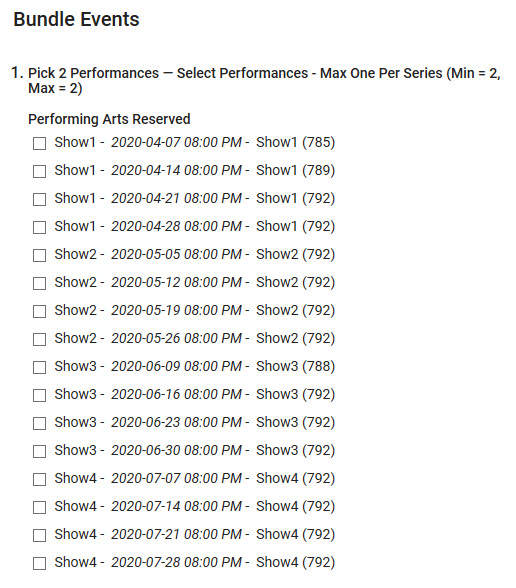
The following image illustrates the Bundle Seats section of the Customer Service - Bundles|Details:
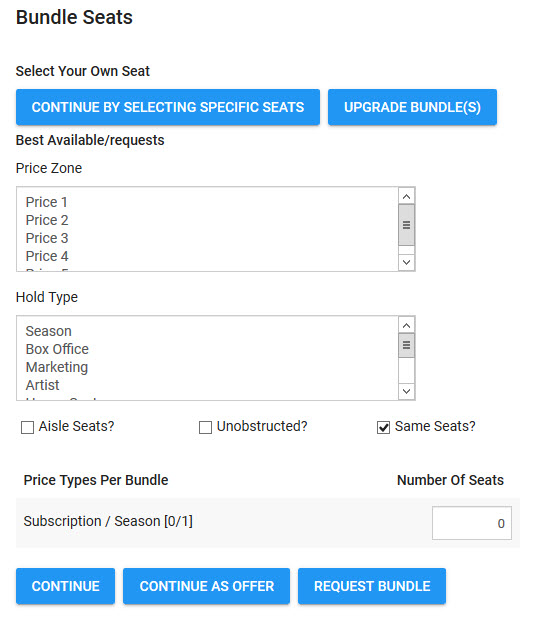
The Bundle Seats section of the Customer Service - Bundles|Details page contains the following properties:
Field |
Description |
'Continue by Selecting Specific Seats' |
Opens the Bundles|Map page so you can select seats. |
'Upgrade Bundle(s)' |
Allows you to create a waiting list of bundle upgrade requests. |
Price Zone |
Filters the search by price zone. |
Hold Type |
Filters the search by hold type. This list contains all of the hold types, not just the one that you can access. If you select a hold type that you cannot access (identified by an asterisk), you will be prevented from adding the held seats to the order. If you can access the hold through a promotion, add the 'Promotion Access Code' to the order before using the best available search. |
Aisle Seats? |
Select this check box if you want one of the bundle seats to be on an aisle. |
Unobstructed? |
Select this check box if you want the best available search to omit any seats that have been identified as Obstructed on the Venue|Seats page. |
Same Seats? |
Select this check box to keep the same seats for all events. This check box is selected by default. |
Price Type Per Bundle / Number of Seats |
Enter the number of admissions required per price type (Adult, Junior, Senior). The minimum and/or maximum admission required per bundle per price type displays to the left of each field in brackets. |
'Continue' |
Proceeds to the next phase of the bundle selection. If there are miscellaneous items and gifts in the bundle you will be directed to the appropriate page to make your selection. If there are no more items to select, you will be directed to the Order|Summary page. |
'Continue as Offer' |
Proceeds to the next phase of the bundle selection. If there are miscellaneous items and gifts in the bundle you will be directed to the appropriate page to make your selection. If there are no more items to select, you will be directed to the Offer|Summary page. |
'Request Bundle' |
Allows you to create a waiting list of customer's bundle requests. |
