The Customer Services - Bundles|Search page allows you to search for and select on-sale bundles. When the 'Search' button is clicked, results that match the entered search criteria are displayed in the Select Bundle section.
When a bundle is selected the Bundles|Details page appears.
Once you have selected a bundle, you can use the '˄' and '˅' navigation buttons at the top of the screen to browse through all of the results.
The following image illustrates the default Customer Services - Bundles|Search page:
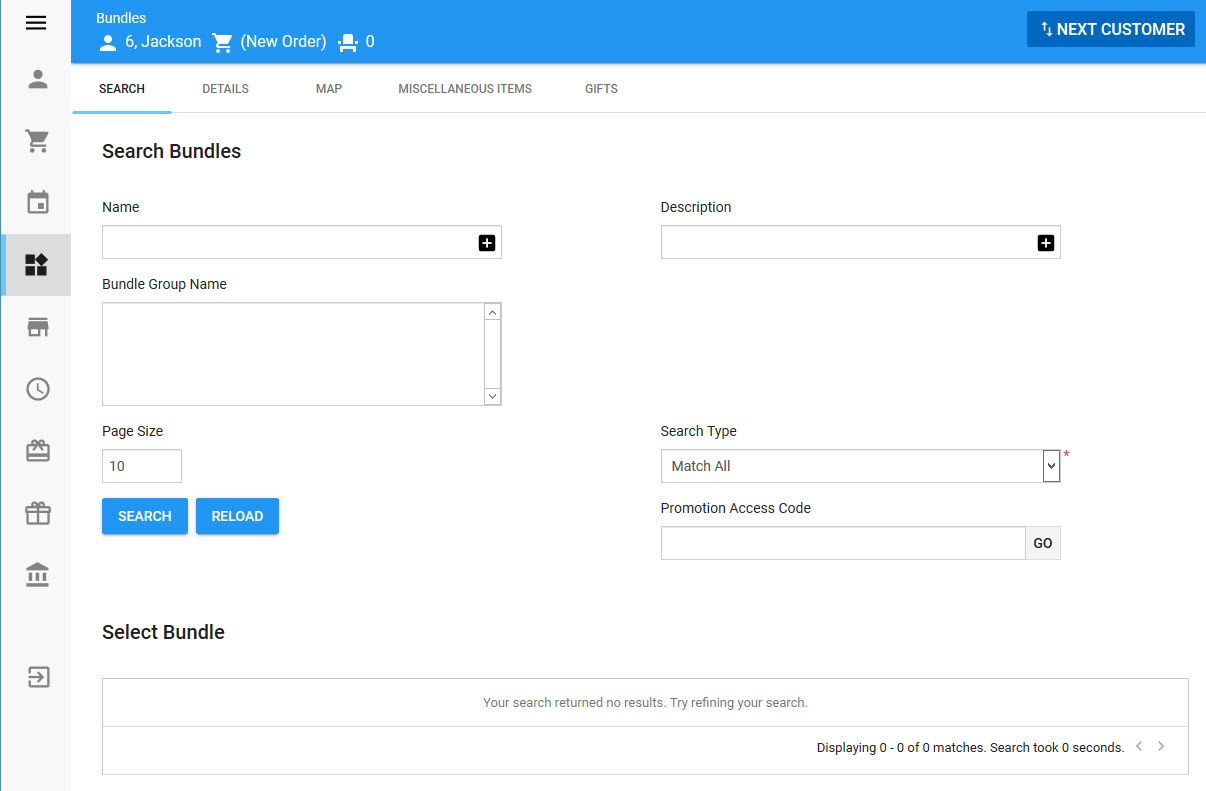
The default Customer Services - Bundles|Search page contains the following properties:
Field |
Description |
Name |
Filters the search using the bundle's name. |
Description |
Filters the search based on the bundle's description. |
Bundle Group Name |
Filters the search based on the bundle group's name. |
Promotion Access Code |
Enhances and expands the search, unlockng bundles that would not be available otherwise. Enter a promo code and click 'Go'. You can activate multiple promotions. If a customer has a benefit, the related promotion(s) are activated automatically. All active promotions are listed at the top of the page. Click 'Clear' to deactivate any entered promo codes. |
Select Bundle Section
The following image illustrates the Select Bundle section of the Customer Services - Bundles|Search page:
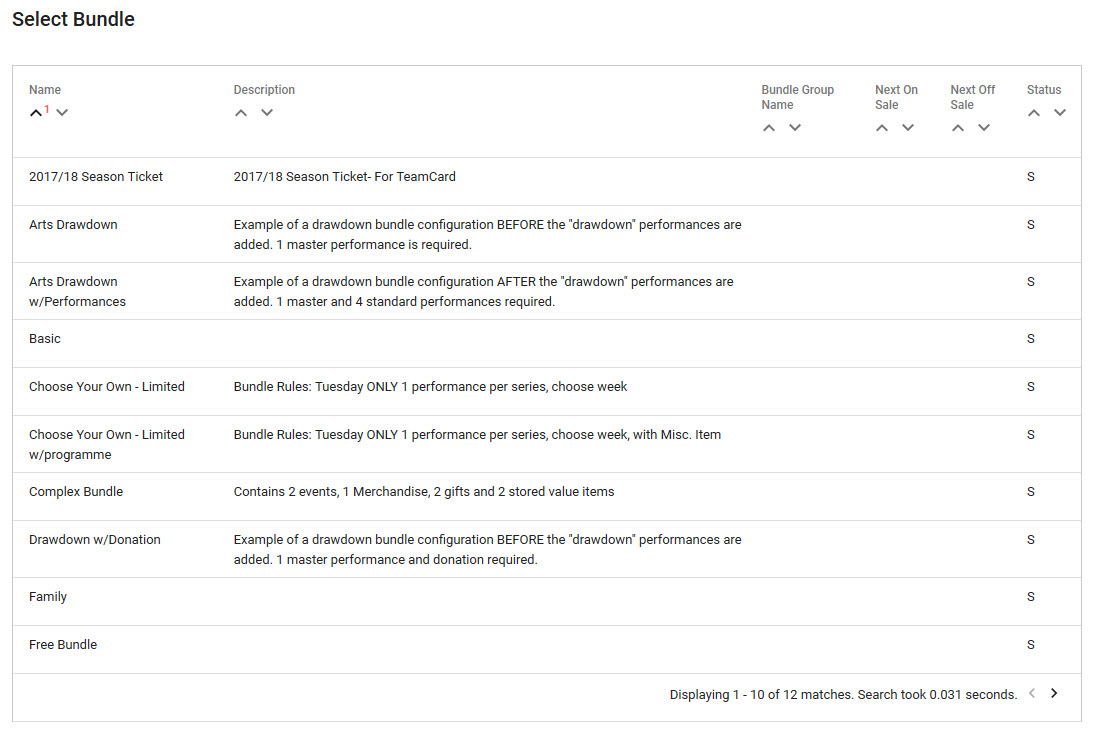
The Select Bundle section of the Customer Services - Bundles|Search page contains the following properties:
Field |
Description |
Name |
The bundle's name |
Description |
The bundle's description |
Bundle Group Name |
The bundle's group name |
On Sale |
The date the bundle went on sale |
Off Sale |
The date the bundle is no longer available for sale. |
Status |
The status of the bundle: •C: On calendar •C*: On calendar through a promotion •S: On sale •S*: On sale through a promotion •R: Reload (stored value items) •R*: Reloads (stored value items) through a promotion •SR: On sale and reload (stored value items) •SR*: On sale and reload through a promotion (stored value items) •U: Unavailable
A bundle that is on sale (S) is also considered to be on calendar. |