•History - Miscellaneous Items Search Section
•History - Miscellaneous Items Section
The Customer|History|Miscellaneous Items page contains a detailed list of all of the miscellaneous items that have been purchased by the customer. Click any miscellaneous item record to go to the Order|Summary page.
History - Miscellaneous Items Search Section
The following image illustrates the History - Miscellaneous Items Search section of the Customer|History|Miscellaneous Items page:
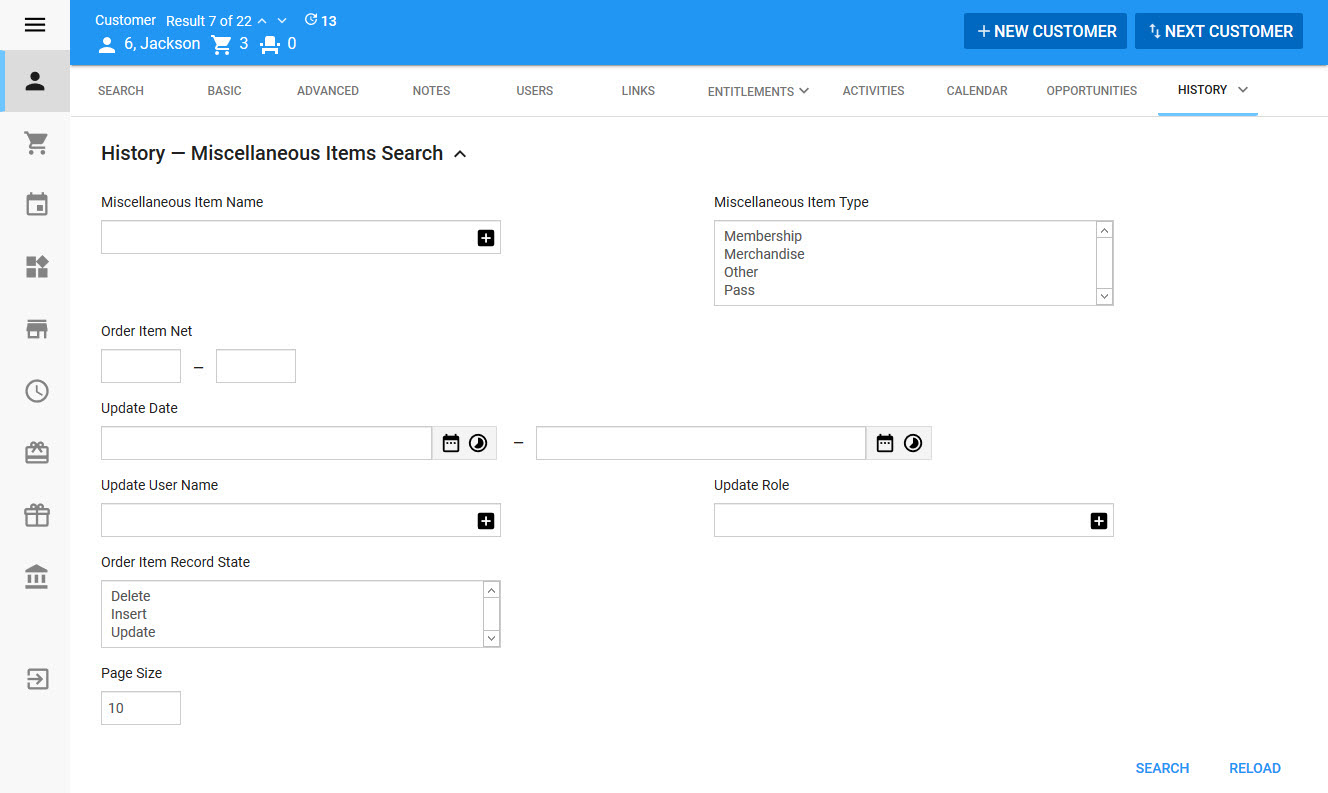
The History - Miscellaneous Items Search section of the Customer|History|Miscellaneous Items page contains the following properties:
Field |
Description |
Miscellaneous Item Name |
Filters the search based on the name of the miscellaneous item. |
Miscellaneous Item Type |
Filters the search based on the type of miscellaneous item. |
Order Item Net |
Filters the search based on the net value of the miscellaneous item. |
Update Date |
Filters the search based on the date that the order was updated. Click |
Update User Name |
Filters the search based on the username of the person who updated the order. |
Update Role |
Filters the search based on the role of the person who updated the order. |
Order Item Record State |
Filters the search based on the transactional state of the item in the order. |
Page Size |
The number of records that you want to display per page in your search results. |
History - Miscellaneous Items Section
The following image illustrates the History - Miscellaneous Items section of the Customer|History|Miscellaneous Items page:
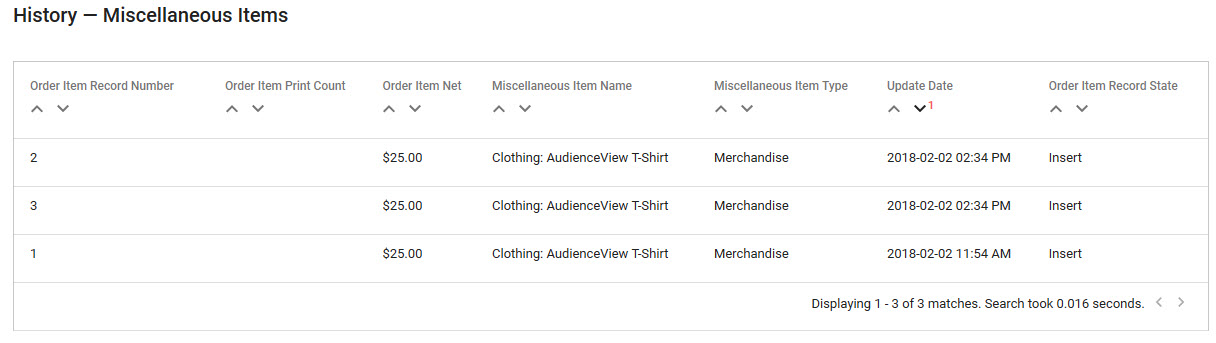
The History - Miscellaneous Items section of the Customer|History|Miscellaneous Items page contains the following properties:
Field |
Description |
Order Item Record Number |
The number for the order. |
Order Item Print Count |
The number of times the item, or the voucher representing the miscellaneous item, has been printed. |
Order Item Net |
The net value of the miscellaneous item. |
Miscellaneous Item Name |
The name of the miscellaneous item. |
Miscellaneous Item Type |
The type of miscellaneous item (Membership, Merchandise, Pass). |
Update Date |
The date and time the item was last updated. All miscellaneous items that are displayed are sorted by this field. |
Order Item Record State |
The transactional state of the item in the order (Delete, Insert, Update). |