•History - Search Orders Section
•History - Select Orders Section
The Customer|History|Orders page contains a complete list of all orders created for the selected customer. For orders that contain multiple series or events, only the first series or event in the order is shown. Click any order record to go to the Order|Summary page.
History - Search Orders Section
The following image illustrates the History - Search Order section of the Customer|History|Orders page:
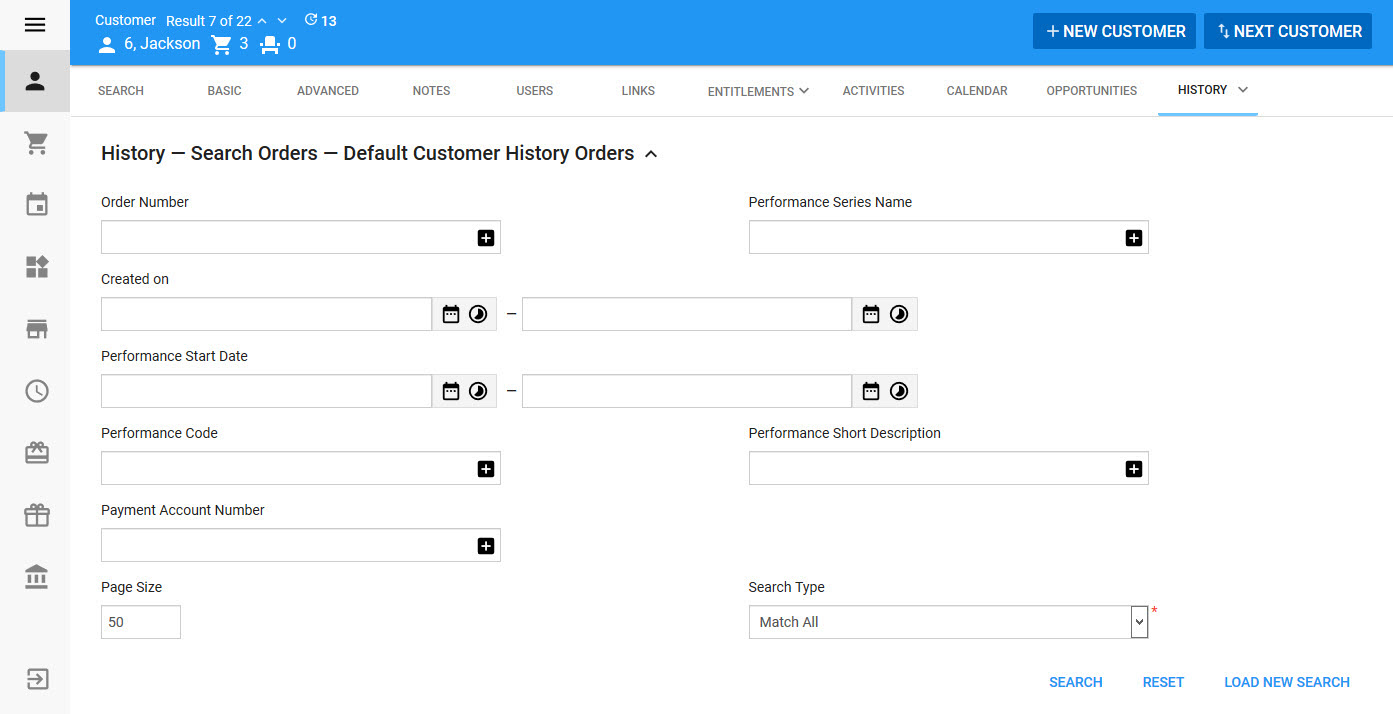
|
Hint You can filter searches by entering an entire word/number or you can use wildcard characters to perform a search using portions of the word/number. |
The default History - Search Orders section of the Customer|History|Orders page contains the following properties:
Field |
Description |
Order Number |
Filters the search based on the order number. This number is assigned by the application when the order is created. |
Event Series Name |
Filters the search based on the event's series name, if configured. |
Created on |
Filters the search based on the date an order was created. You can enter a single date or a date range. Click |
Event Start Date |
Filters the search based on the date of an event associated with an order. You can enter a single date or a date range. Click |
Event Code |
Filters the search based on the event code associated with an order. |
Event Description |
Filters the search based on the event description associated with an order. |
Payment Account Number |
Filters the search based on the credit card used to make a payment on an order. |
Page Size |
Enables you to specify the number of records to display per page returned in the results. |
Search Type |
Enables you to choose the appropriate type of matches that you are expecting: •Match Any: When you want to search for records containing one or more of the search terms you selected. •Match All: When you want to search for records that contain all the search terms you selected. |
History - Select Orders Section
The following image illustrates the History - Select Order section of the Customer|History|Orders page:
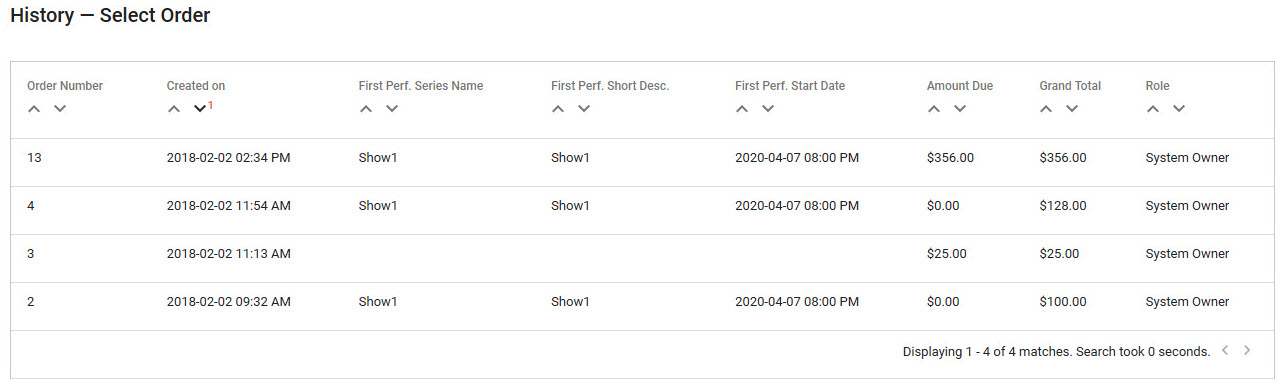
The History - Select Order section of the Customer|History|Orders page contains the following properties:
Field |
Description |
Order Number |
The number for the order. |
Created On |
The date on which the order was created. All displayed orders are sorted by this field. |
First Event Series Name |
Displays the 'Series' for the first event. |
First Event Short Description |
Displays the corresponding description of the event for the order. |
First Event Start Date |
Displays the corresponding event start date for the order. |
Amount Due |
Displays the amount due for the order. |
Grand Total |
Displays the total billable amount for the order. |
Role |
Displays the user role that created the order. |
