Once you have created a campaign, you can then create appeals for the campaign, if you have permission to do so.
To create an appeal:
1.Open Funds Management from the Desktop.
2.Select the Programs tab.
The Programs|Search page appears.
3.Search for and select the program with the campaign that you want to add an appeal to.
The Programs|Program page appears.
4.Select the campaign that you want to work with from the program section.
The Programs|Campaigns page appears.
5.Click 'New Appeal'.
The Programs|Appeals page appears.
6.Complete the page.
For more information, refer to Fundraising Goals.
7.Click 'Apply'.
A window confirms that the program was updated.
8.Click 'OK'.
The application also inserts a new Appeals section to the Programs|Campaigns page. This section contains a link to each appeal attached to the campaign.
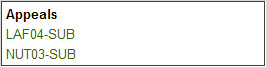
Configuring the Default Appeal
Once you have created appeals, you can configure the default appeal for all roles using the Application Security - Roles|Basic page. For each role in the system, you are able to associate a default appeal. Whenever users create a donation order, the default appeal is used unless it is changed.