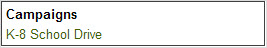Once you have created a program, you can then create campaigns for the program.
To create a campaign:
1.Open Funds Management from the Desktop.
2.Select the Programs tab.
The Programs|Search page appears.
3.Search for and select the program that you want to add a campaign to.
The Programs|Program page appears.
4.Click 'New Campaign'.
The Programs|Campaigns page appears.
5.Complete the page.
For more information, refer to Fundraising Goals.
6.Click 'Apply'.
A window confirms that the program was updated.
7.Click 'OK'.
The application also inserts a new Campaigns section to the Programs|Program page. This section contains a link to each campaign attached to the program.