Once you have created a program and its associated campaign and appeal, users assign the donation amount to one or more funds. For more information, refer to Configuring Funds.
The image below illustrates an example program with two campaigns and multiple appeals.
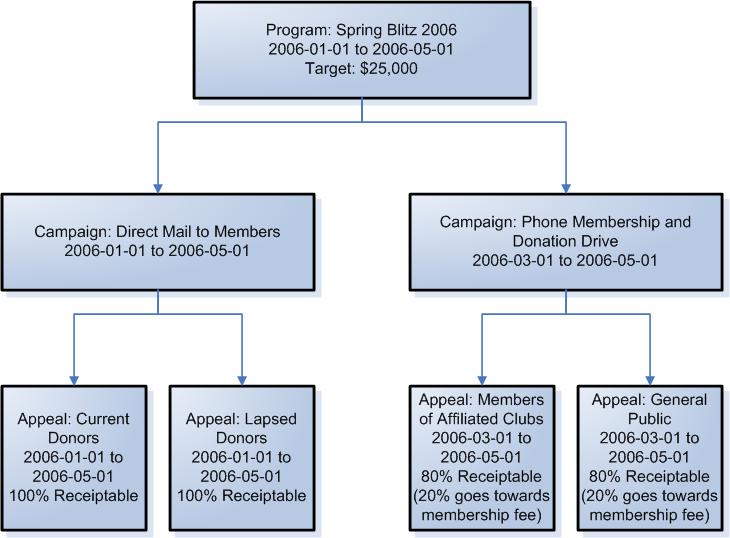
For information on this program, refer to Example Fundraising Program.
|
Hint To help plan out your fundraising campaigns before you create them, download and use these worksheets: |
The following sections describe how to work with programs:
•Adding a Campaign to a Program
•Adding an Appeal to a Campaign
•Modifying a Program, Campaign or Appeal
•Deleting a Program, Campaign or Appeal
|
Information Refer to the knowledge base for: |

