The General Configuration - Membership|Basic page is used to configure the membership's name, description and type as well as where versions are created.
The following image illustrates the General Configuration - Membership|Basic page:
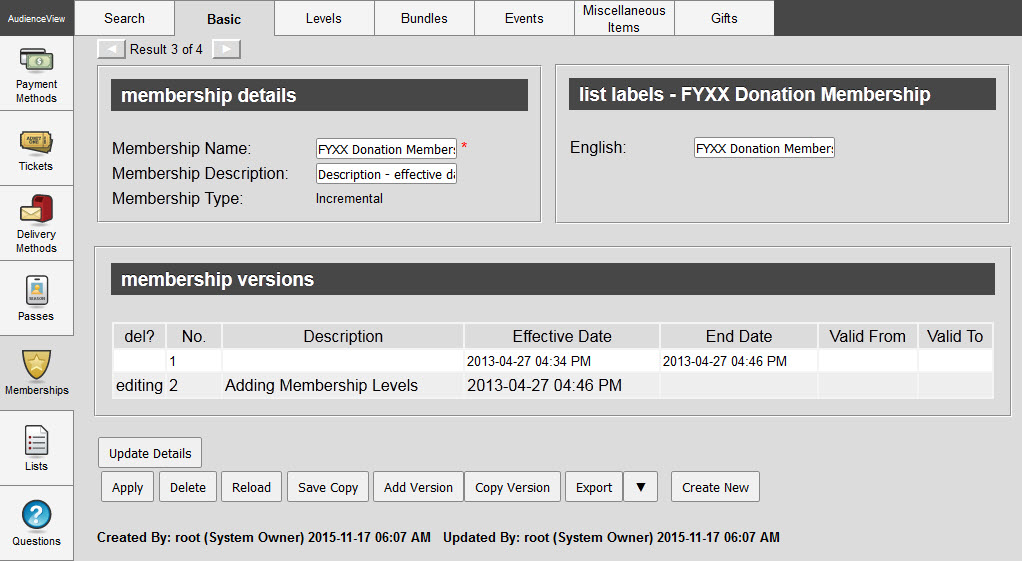
The General Configuration - Memberships|Basic page consists of the following properties:
Field |
Description |
Membership Name |
A name to identify the membership. |
Membership Description |
A description of the membership. |
Membership Type |
Specify the type of membership: •Incremental: A membership where customers can advance through the membership levels automatically based on point accumulation. A customer can only hold one instance of this type of membership. •Static: A membership that can have levels but customers do not accumulate points. A customer can hold multiple instances of this type of membership. |
Description |
Enter a description of the version in the field. |
Effective Date |
The version must be effective on or after today’s date. If you do not enter a date, the current date and a time of 00:00 AM will be used. Click |
End Date |
The membership is not available for use on or after this date. If you do not enter a date and time, the field is left blank, allowing the membership to be effective until modified. Click |
Valid From |
The date that the membership becomes valid and can be used. Click |
Valid To |
The date when the membership will be no longer valid and cannot be used. Click |