•Digital Wallet Usage per Event per Delivery Method
•Check for Suspicious Activity
Each time a customer clicks Add To Wallet the Ticket Digital Wallet Count (available in New BI) is incremented. The Ticket Digital Wallet Count can provides the total number of clicks per event or in total.
Since customers can click Add To Wallet without then adding tickets to their wallets (the customer clicked the link while on a PC, or changed their mind), the count will not be an exact representation, but it will be a good trend indicator.
Digital Wallet Usage per Event per Delivery Method
Using the following result members on the Business Intelligence and Reports - New Business Intelligence|Results page, you can see how many times the Add To Wallet link has been clicked per event per delivery method.
Name |
Srt/Grp/Tot |
Function |
Heading |
Display Type |
Order |
Performance: Event Name |
|
|
|
Vertical |
1 |
Performance: Event Code |
|
|
|
Vertical |
2 |
Delivery Method: Delivery Method Name |
|
|
|
Vertical |
3 |
Ticket Digital Wallet Count |
|
Sum |
Add to Wallet Requests |
Vertical |
4 |
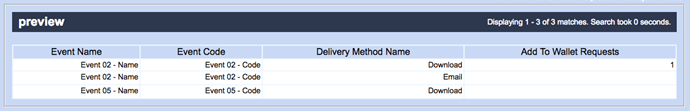
Check for Suspicious Activity
Using the following result members and criteria, you can check for customer who have clicked the Add To Wallet link more than five time per ticket, which could be an indication of suspicious activity:
New Business Intelligence|Results |
|||||
Name |
Srt/Grp/Tot |
Function |
Heading |
Display Type |
Order |
Order Billing Customer: Customer Number |
|
|
|
Vertical |
1 |
Ticket Number |
|
|
|
Vertical |
2 |
Ticket Digital Wallet Count |
|
Sum |
Add to Wallet Requests |
Vertical |
3 |
New Business Intelligence|Criteria |
||
|---|---|---|
Criteria |
Type |
Values |
Ticket Digital Wallet Count |
Matches greater than |
5 |
