The Product Configuration - Bundles|Gifts page enables you solicit donations (gift products) along with a bundle. The value of the donation is added to the value of the order.
The following image illustrates the Product Configuration - Bundles|Gifts page:
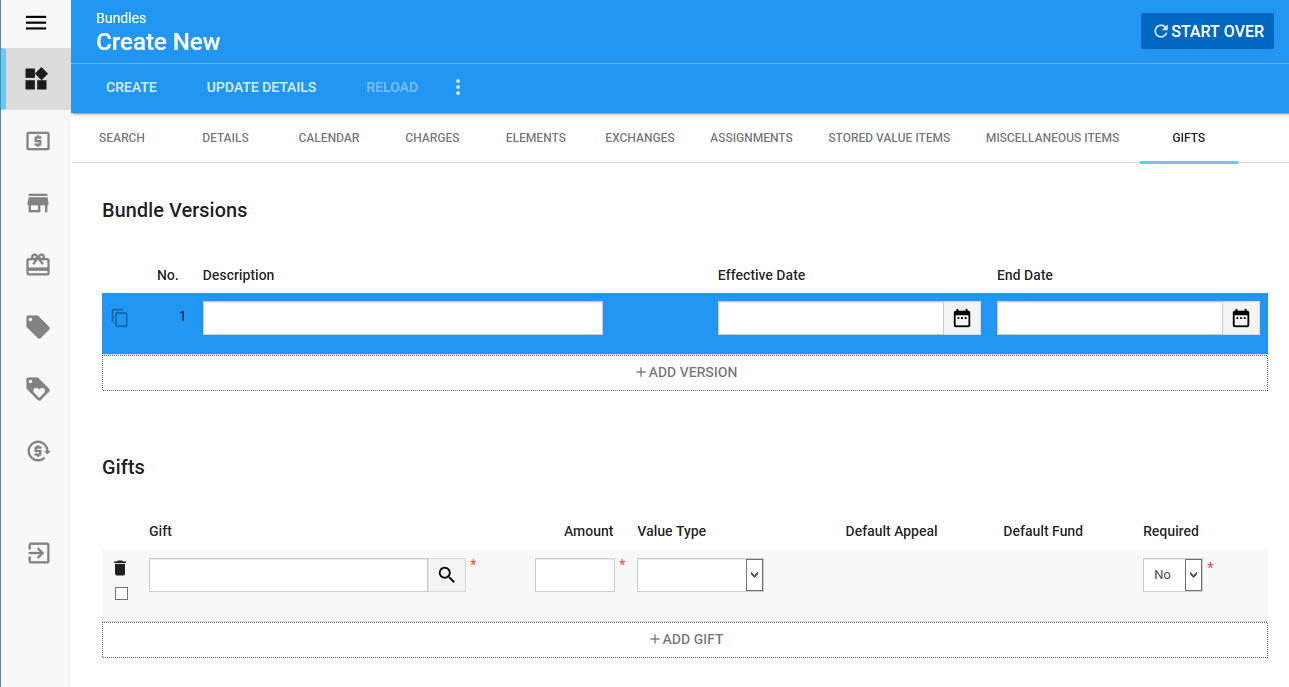
Bundle Versions Section
A bundle can have multiple versions effective at different periods in time. The information in the version details, price types, and memberships sections of the Bundles|Details page, and on the Bundles|Elements and Bundles|Stored Value Items, Bundles|Miscellaneous Items and Bundles|Gifts pages are determined by the version. This allows you to change this information without having to create a new bundle.
The following image illustrates the Bundle Versions section of the Product Configuration - Bundles|Gifts page:
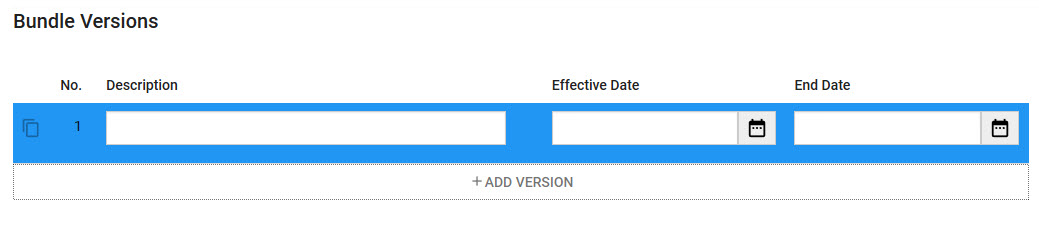
The Bundle Versions section of the Product Configuration - Bundles|Gifts page contains the following properties:
Field |
Description |
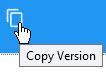 |
Click this button to create a copy of the selected bundle. If the original miscellaneous item did not have a specified end date, it will close when the copy is made. The new version's effective date will be the day that the copy was made. |
Description |
A description of the version (Default Version). |
Effective Date |
The date and time the version takes effect. If you leave this field blank, the version will take effect immediately upon saving. Click |
Effective Until |
The date and time the version will no longer be in effect. Click |
Gifts Section
The following image illustrates the Gifts section of the Product Configuration - Bundles|Gifts page:
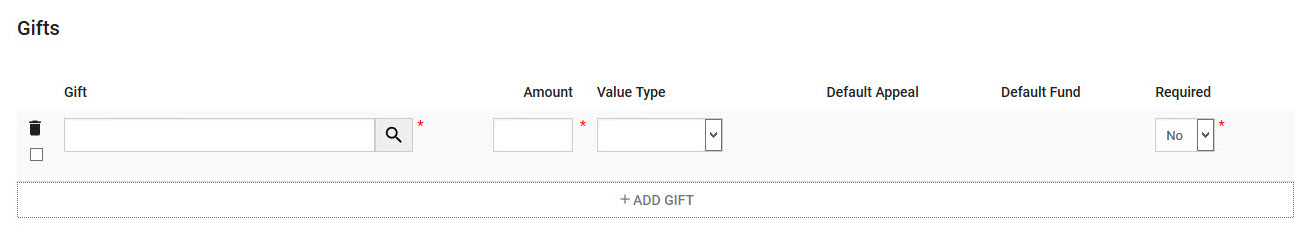
The Gifts section of the Product Configuration - Bundles|Gifts page consists of the following properties:
Field |
Description |
Gift |
The gift that will included in the bundle. Click |
Amount |
The monetary value of the gift. |
Value Type |
The type of value you would like to use: •Fixed: Sets the gift value to the monetary value set in the 'Amount' field. •Recommended: Sets a recommended gift value based on the value set in the 'Amount' field. |
Default Appeal |
The default appeal for the gift. |
Default Fund |
The default fund for the gift. |
Required |
Determines whether the gift is required with the purchase of the bundle: •Yes: The gift is required. •No: The gift is not required. |
