The Event Configuration - Events|Calendar page enables you to specify the following:
•The roles that can access the miscellaneous item.
•When certain roles can purchase the miscellaneous item.
•Promotions that certain roles can use when purchasing the corresponding miscellaneous item.
You can modify an miscellaneous item’s calendar information at any time.
|
Caution If you configure the miscellaneous item with a calendar entry, be sure to also configure a price for the selected roles on the Miscellaneous Items|Pricing page. If you do not specify a price for a role, the role does not have access to the miscellaneous item. |
The following image illustrates the Product Configuration - Miscellaneous Items|Calendar page:
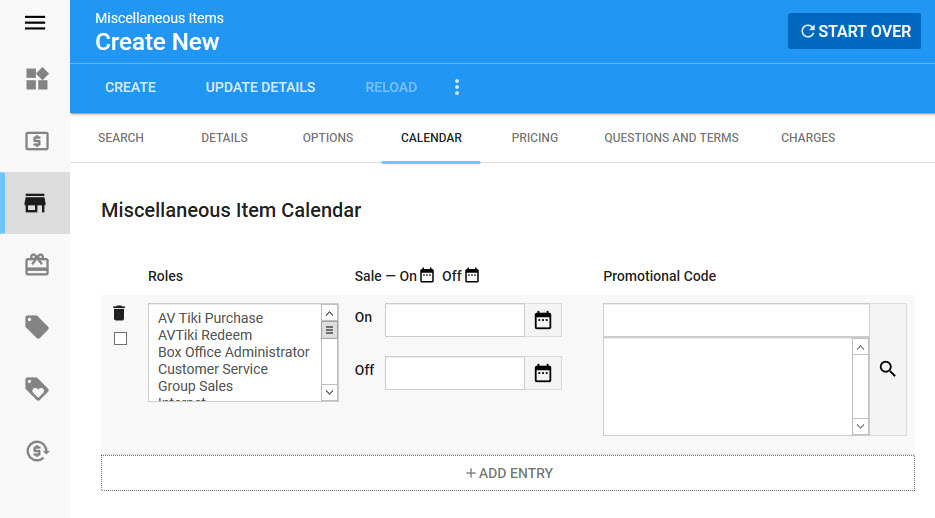
The Product Configuration - Miscellaneous Items|Calendar page contains the following properties:
Field |
Description |
User Role |
Select one or more roles from the list that are able to access the miscellaneous item. |
Sale |
The date that the miscellaneous item goes on-sale, determining when uses can sell merchandise. •On: The date that the miscellaneous item goes on sale •Off: The date that the miscellaneous item is no longer available for sale
If you use a relative date, this date is relative to the miscellaneous item's creation date. For example, if the miscellaneous item's creation date is December 12, setting the On Sale date to -4D would put the miscellaneous item on the calendar December 8. |
Promotion |
Grants access to the miscellaneous item using a promotion. Click •If the promotion does not have an access code, only customers with the promotion on a benefit can access the miscellaneous item. •If the promotion has an access code, customers/staff must enter the promo code to access the miscellaneous item. |

