•Miscellaneous Item Questions Section
•Miscellaneous Item Terms and Conditions Section
The Miscellaneous Items|Questions and Terms page displays the questions and terms and conditions that have configured against the miscellaneous item.
The following image illustrates the Event Configuration - Miscellaneous Items|Questions and Terms page:
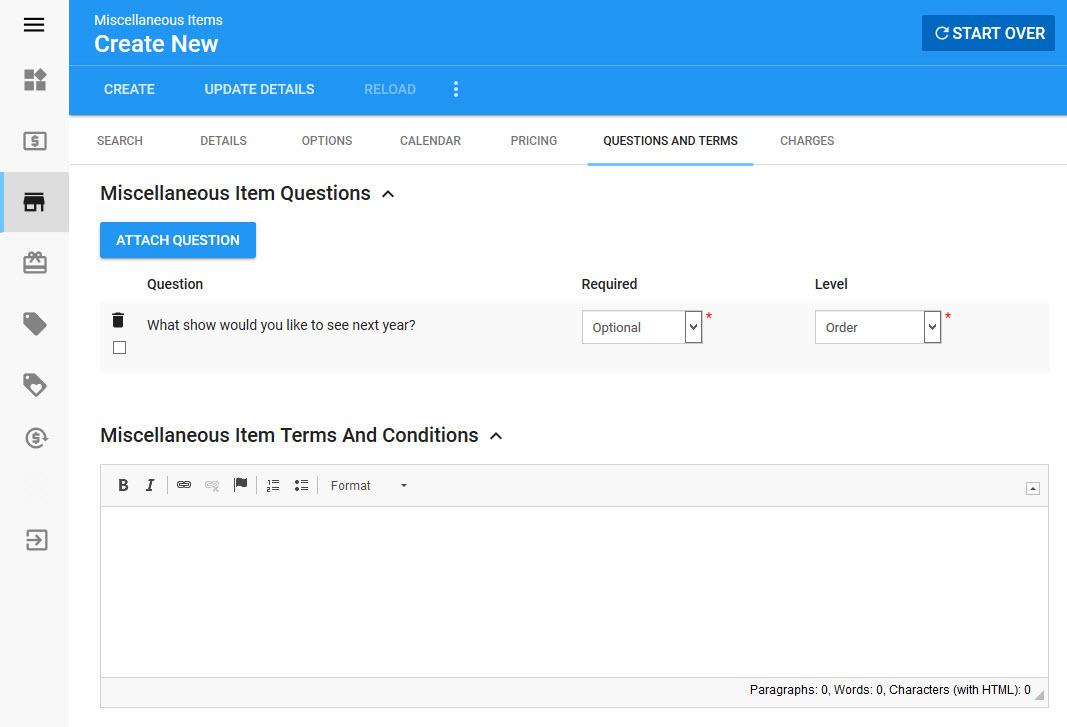
Miscellaneous Item Questions Section
The following image illustrates the Miscellaneous Item Questions section of the Miscellaneous Items|Questions and Terms page:
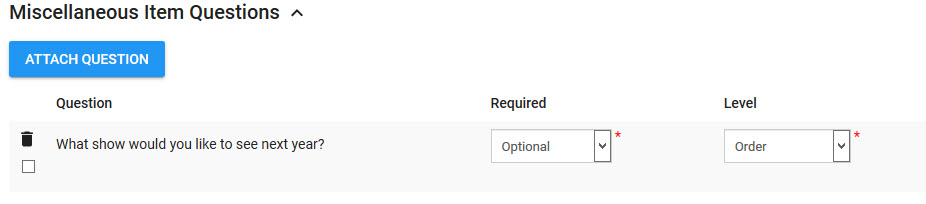
The Miscellaneous Item Questions section of the Miscellaneous Items|Questions and Terms page displays the questions that have currently been configured against the event.
Questions are configured in the General Configuration - Questions|Basic page and associated with the miscellaneous item. Questions that have been associated with a miscellaneous item can be modified in General Configuration. Changes to these questions will be applied the next time that the miscellanoues items or events are loaded.
Click 'Attach Questions' to search for questions that were created in General Configuration.
The Miscellaneous Item Questions section of the Events|Questions and Terms page contains the following properties:
Field |
Description |
||
Question |
This is the question text that will display to customers. |
||
Required |
Select whether or not you the customer will be required to answer the question: •Required: Customers will be required to answer the question. •Optional: Customers have the option of answering the question. |
||
Level |
Select the way in which you want the question to be asked: •Order Line Item: The question will be asked for each miscellaneous item that is purchased. •Order: The question will be asked once per order regardless of the number of miscellaneous items that are purchased.
|
Miscellaneous Item Terms and Conditions Section
The Miscellaneous Items Terms and Conditions section allows of the Miscellaneous Items|Questions and Terms page allows you to configure miscellaneous item-specific terms and conditions (19+, ID Required) that appear when tickets are added to shopping carts. This does not appear in the Desktop..
The following image illustrates the Miscellaneous Items Terms and Conditions section of the Miscellaneous Items|Questions and Terms page:
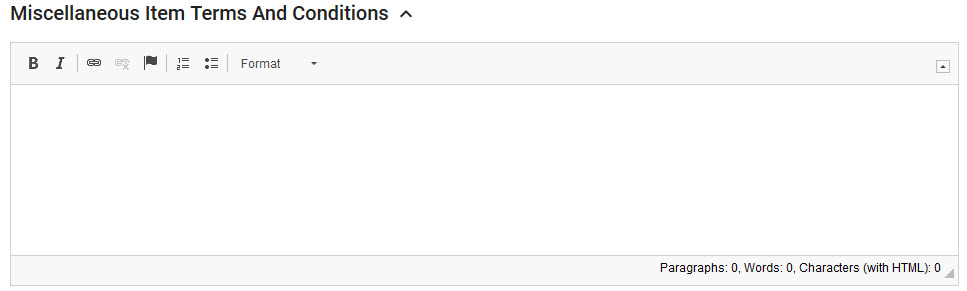
The Miscellaneous Items Terms and Conditions section allows you to enter a miscellanoues item specific message that will appear when customers click the terms and conditions link. You can use basic font styles to format the body of the 'Terms and Conditions' text.
