•Miscellaneous Items Charges Section
The Product Configuration - Miscellaneous Items|Charges page defines the charges for the miscellaneous item and specify how they will calculated. Charge and price information is tied to the version of the miscellaneous item and cannot be modified unless the version is effective in the future.
Versions provide you with the means to change the membership and pricing for a miscellaneous item, while maintaining a complete record of all previous versions.
The following image illustrates the Product Configuration - Miscellaneous Items|Charges page:
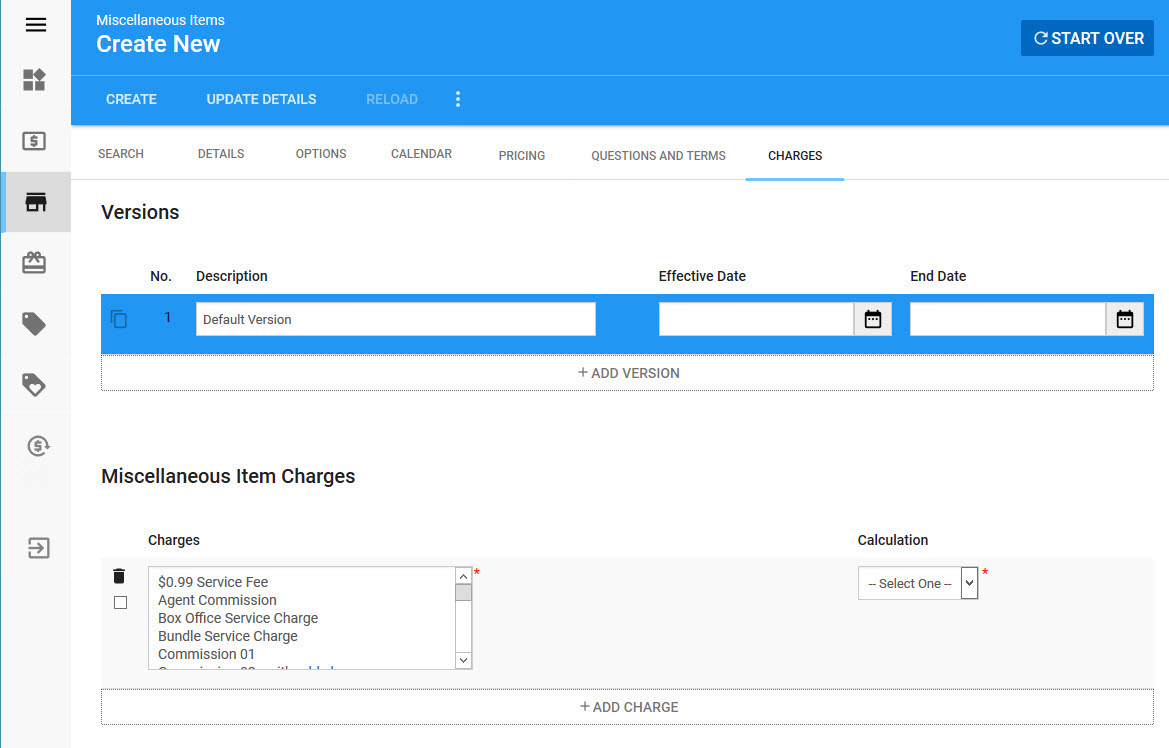
Versions Section
The Versions section displays the history of versions of the miscellaneous item. If you select an older version in this section, you can view the miscellaneous item's previous charges. The currently selected version will read editing in the  column. Charge values can only be updated for versions with an 'Effective Date' in the future.
column. Charge values can only be updated for versions with an 'Effective Date' in the future.
The following image illustrates the Versions section of the Miscellaneous Items|Charges page:
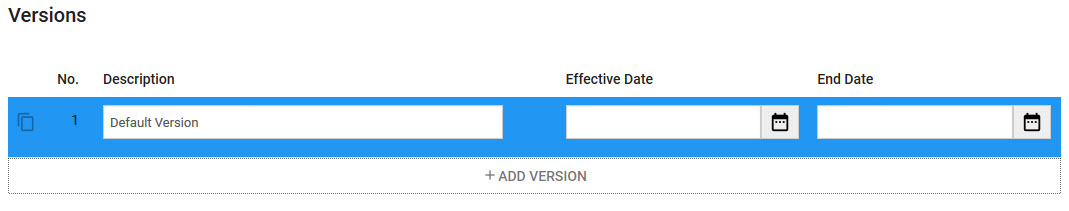
The Versions section of the Miscellaneous Items|Charges page contains the following properties:
Field |
Description |
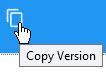 |
Click this button to create a copy of the selected miscellaneous item. If the original miscellaneous item did not have a specified end date, it will close when the copy is made. The new version's effective date will be the day that the copy was made. |
Description |
A description of the version (Default Version). |
Effective Date |
The date and time the version takes effect. If you leave this field blank, the version will take effect immediately upon saving. Click |
Effective Until |
The date and time the version will no longer be in effect. Click |
Miscellaneous Items Charges Section
The following image illustrates the Miscellaneous Items Charges section of the Miscellaneous Items|Charges page:
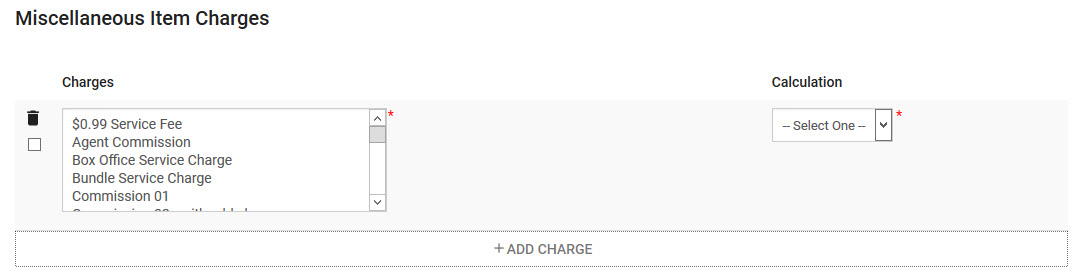
The Miscellaneous Items Charges section of the Product Configuration - Miscellaneous Items|Charges page contains the following properties:
Field |
Description |
Charges |
The available charges. |
Calculation |
The way in which the charge will be calculated against the miscellaneous item: •Order: The charge is raised at the order level for each miscellaneous, triggering the charge until the limit is reached, if a limited has been defined. If you select Order, you must place a 'Cap' of 1 to the applicable charge. •Additional: The charge is calculated in addition to the price of the miscellaneous item. •Included: The charge is calculated on the net value of the item either as a fixed amount or a percentage rate that contributes to the amount of the item •Inside: The charge is calculated on the amount of the item either as a fixed amount or a percentage rate that contributes to the amount of the item.
For more information, refer to Charge Calculations.
Opt-In and Opt-Out charges can only be applied to sellable items on the order level (the 'Calculation' must be set to Order). |