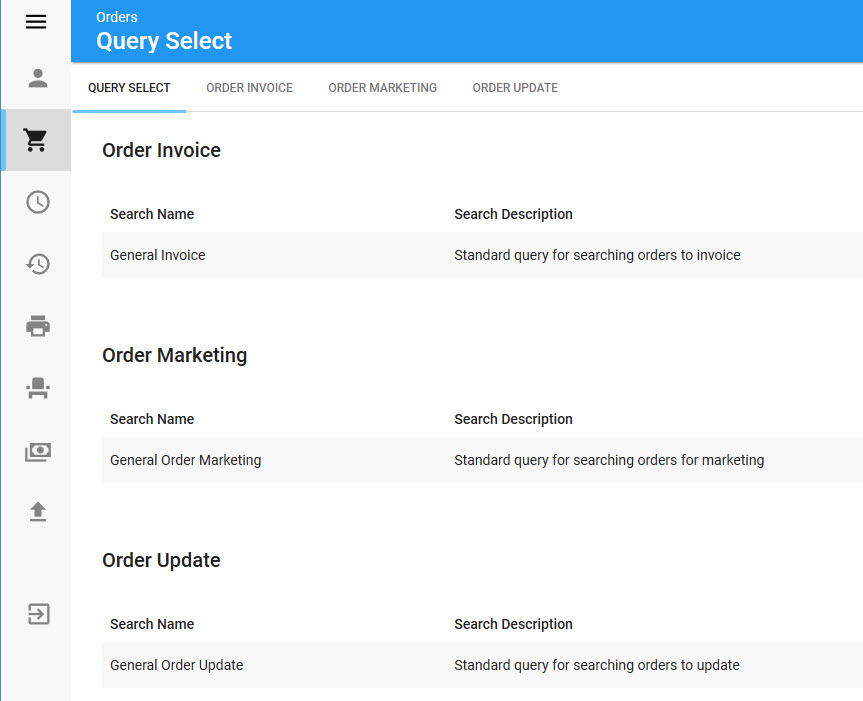The Utilities - Orders|Query Select page provides a list of all saved queries that are used to batch create orders for customers.
By default this page contains the following queries:
•General Invoice: Allows you to use the Orders|Order Invoice page to search for orders that you want to generate invoices for.
•General Order Marketing: Allows you to use the Orders|Order Update page to search for orders that you want to update 'marketing data' fields for.
•General Order Update: Allows you to use the Orders|Order Marketing page to search for orders that you want to update.
By default, all three of the general queries allows you to search for a range of database order IDs, order numbers, created on dates, contact first names, contact last names, first event start dates, amounts due, roles and total amounts.
Criteria for the displayed queries are created in the Business Intelligence and saved in the appropriate Invoice, Order Marketing or Order Update folder. You can use business Intelligence to create custom queries to target specific orders.
|
Information Order ID is required as a result member in any BI that is used to invoice or update orders. |
The currently loaded query appears in blue.
The following image illustrates the Utilities - Orders|Query Select page: