The Credit Card Payment Reconciliation report is used to troubleshoot issues related to processing of credit and debit cards. A number of technical errors can occur on the servers, on your local area network (LAN), or on the Internet that can cause transactions to fail. This report will report these errors that could not be resolved automatically. It is recommended that you run this report daily or on a regular basis.
This report does not show successful transactions, only transactions that need to be investigated.
When running this report you only need to specify a range of dates, and the system will display any payments, refunds or voids made during that range of dates that should be investigated.
If you see transactions shown on this report you should contact your payment provider (or log-in to their website, if available) and obtain a list of the transactions that your payment provider processed during the same time frame. By cross-referencing this information, along with a review of the orders that were successfully created in the system, you can determine how to correct any discrepancies. Examples are provided below.
Criteria
The following table describes this report’s criteria:
Criteria |
Description |
Payment Date Fozrmat |
Specifies the date to use for the report: •Date Range •Previous 7 Days (excluding today) •Today •Yesterday |
Payments From |
Filters for payment information occurring on or after the entered date. This date is inclusive where the start time will be 0:00:00 on the selected date. Any value entered into this field will only apply if Date Range is used. Click |
Payments To |
Filters for payment information occurring on or before the entered date. This date is inclusive where the end time will be up to 23:59:59 on the selected date. Any value entered into this field will only apply if Date Range is used. Click |
Payment Methods |
Filters the report based on the selected payment methods. |
Report Output By |
Specifies whether to display transactions by: •Summary: Rows that balance each other out will be omitted. •Detail: All of the rows will be displayed. |
Output
The following image illustrates the report’s output:
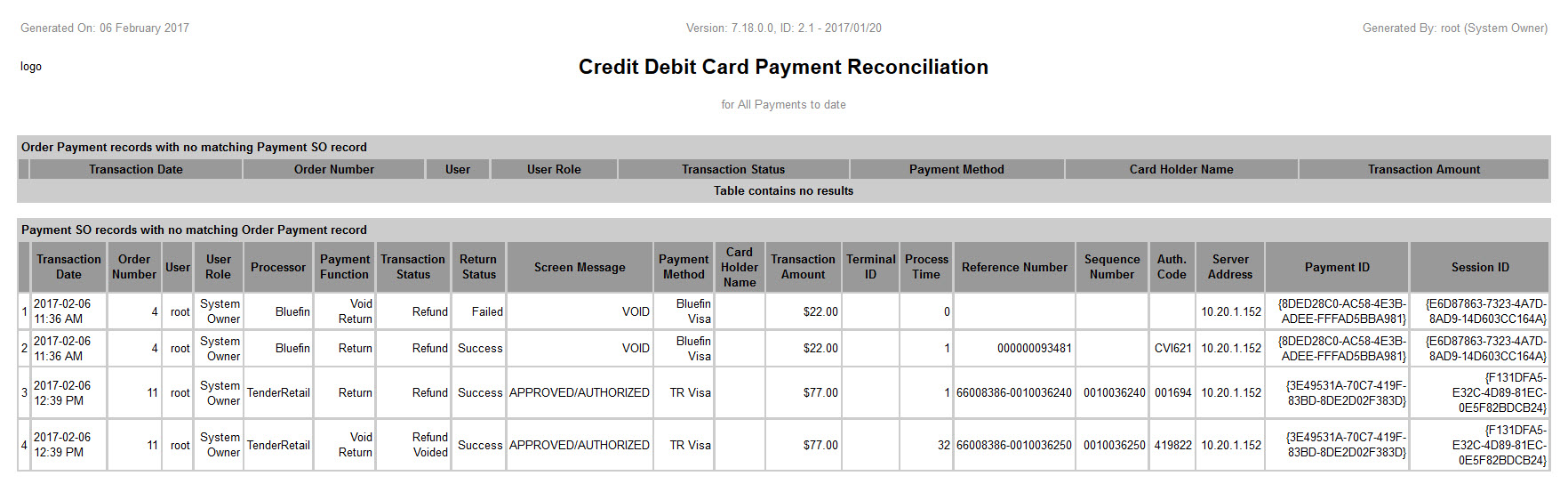
The following table describes the report’s output:
Column |
Description |
Order Payment Records with no matching Payment SO record |
This section displays those credit/debit card payment records that were processed internally but did not get processed by your external gateway. |
Payment SO Records with no matching Order Payment record |
This section displays those credit/debit card payment records that were processed by your external gateway, but have no internal record. |
The steps below can be used to resolve payment issues:
1.Contact your payment provider or log-in to their website and obtain a list of transactions processed for that same date.
2.Use Customer Services to search for any orders successfully completed for the same payment amount (if a customer or employee experienced an error they may have processed the transaction again already) or run a Business Intelligence query to search using additional payment information such as card holder name.
In most cases you will find the same pattern:
•Your payment provider will show two payments processed for the same card number at approximately the same date and time. Note that box office employees normally retry transactions immediately, whereas some customers buying on the Internet may try again the following day.
•The reconciliation report will show one failed transaction. The date and time of this transaction will match the first of the two transactions listed by your payment provider (note that the exact time shown may vary slightly due to differences between systems).
•There is an order completed on the same date and time as the second of the two transactions listed by your payment provider. The order appears to be fully paid and correct in every way.
If you find the pattern described here you may want to contact the customer and confirm this and ask them to fax in a copy of their credit card statement when they receive it.
The best procedure to correct a payment problem of this nature is to contact your payment provider and process a refund for the customer directly through the payment provider (specifically, a refund of the first transaction would be best). This will ensure that the customer is refunded any payment made in error. No correction is needed.
If these steps did not help resolve your issue or if you find that the reconciliation report shows a Refund or Void instead of a Sale, contact Support via support@audienceview.com for further assistance.