The Payment Gateway Transaction Summary report displays all payment gateway sales, voids, and refunds for a range of dates and summarizes declines and failures. This report does not include cancelled payments.
|
Caution If a credit card transaction was cancelled, the original credit card payment will still appear on the report and the cancelled payment will not. This is because cancelled transactions are not communicated to the external gateway. |
You can use this report to examine credit card transactions (sales, refunds, voids, pre-authorizations) and help reconcile credit card payments and deposits with your payment processor.
Criteria
The following table describes this report’s criteria:
Criteria |
Description |
Transaction Date Format |
Specifies the date to use for the report: •Date Range •Previous 7 Days (excluding today) •Today •Yesterday |
Transactions From |
If you are entering a date range, this is the date from which data will be included in the report. This date is inclusive where the starting time will be 0:00:00 on the selected date. Any value entered into this field will only apply if Date Range is used. Click |
Transactions To |
If you are entering a date range, this is the date to which data will be included in the report. This date is inclusive where the end time will be up to 23:59:59 on the selected date. Any value entered into this field will only apply if Date Range is used. Click |
Include Auths |
Specifies whether or not to display pre-authorizations: •No: Pre-authorizations will not be displayed. •Yes: Pre-authorizations will be displayed. |
Output
The following image is an example of the Payment Gateway Transaction report when Yes has been selected from the 'Include Auths' dropdown:
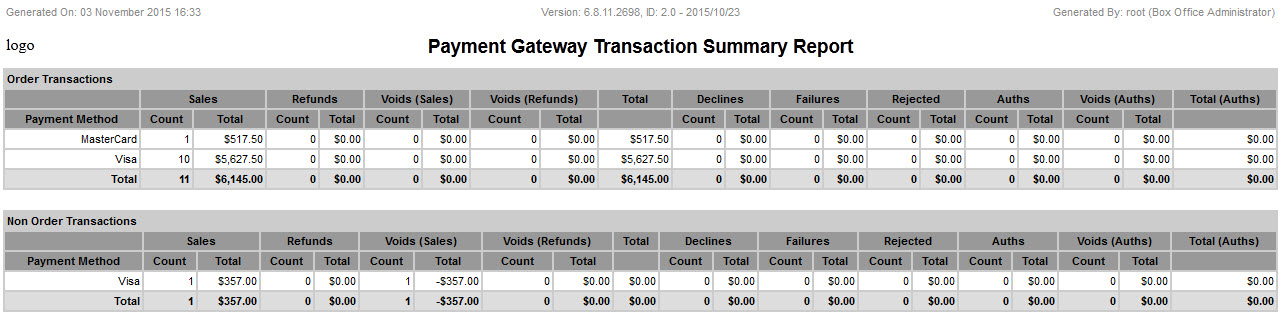
The Order Transactions section lists the payments made on orders.
The Non-Order Transactions section lists payments that did not result in orders – rollbacks, declines, failures, or any other payment attempt where the order was ultimaltely not created whether by error or intervention. Sales and voids should match in this section.
The following table describes the report’s output:
Column |
Description |
Sales |
The number of sales by credit card type and the total dollar amount for those sales. |
Refunds |
The number of refunds by credit card type and the total dollar amount refunded. |
Voids (Sales) |
The number of voided sales and the total dollar amount voided. |
Voids (Refunds) |
The number of voided refunds and the total dollar amount voided. |
Total |
A sum of the total sales, refunds, and voids. |
Declines |
The number of declined transactions by credit card type. For example, insufficient funds would result in a decline. This total reflects all transaction attempts that were declined. Declines and failures are not included in the Total column. |
Failures |
The number of failed transactions by credit card type. For example, a system error would result in a failure. This total reflects all transaction attempts that failed. Declines and failures are not included in the Total column. |
AUTHS |
The number of pre-authorizations by credit card type. A pre-authorization is an amount held on a credit card but not actually processed as a sale. This column only appears when Yes has been selected from the 'Include Auths' dropdown. |
Voids (Auths) |
The number of voided pre-authorizations. This column only appears when Yes has been selected from the 'Include Auths' dropdown. |
Total |
The sum of the total pre-authorizations and voided pre-authorizations. |
