The Customer Services - Events|Calendar page allows you to search for and view on-calendar and on-sale events by month.
The following image illustrates the Customer Services - Events|Calendar page:
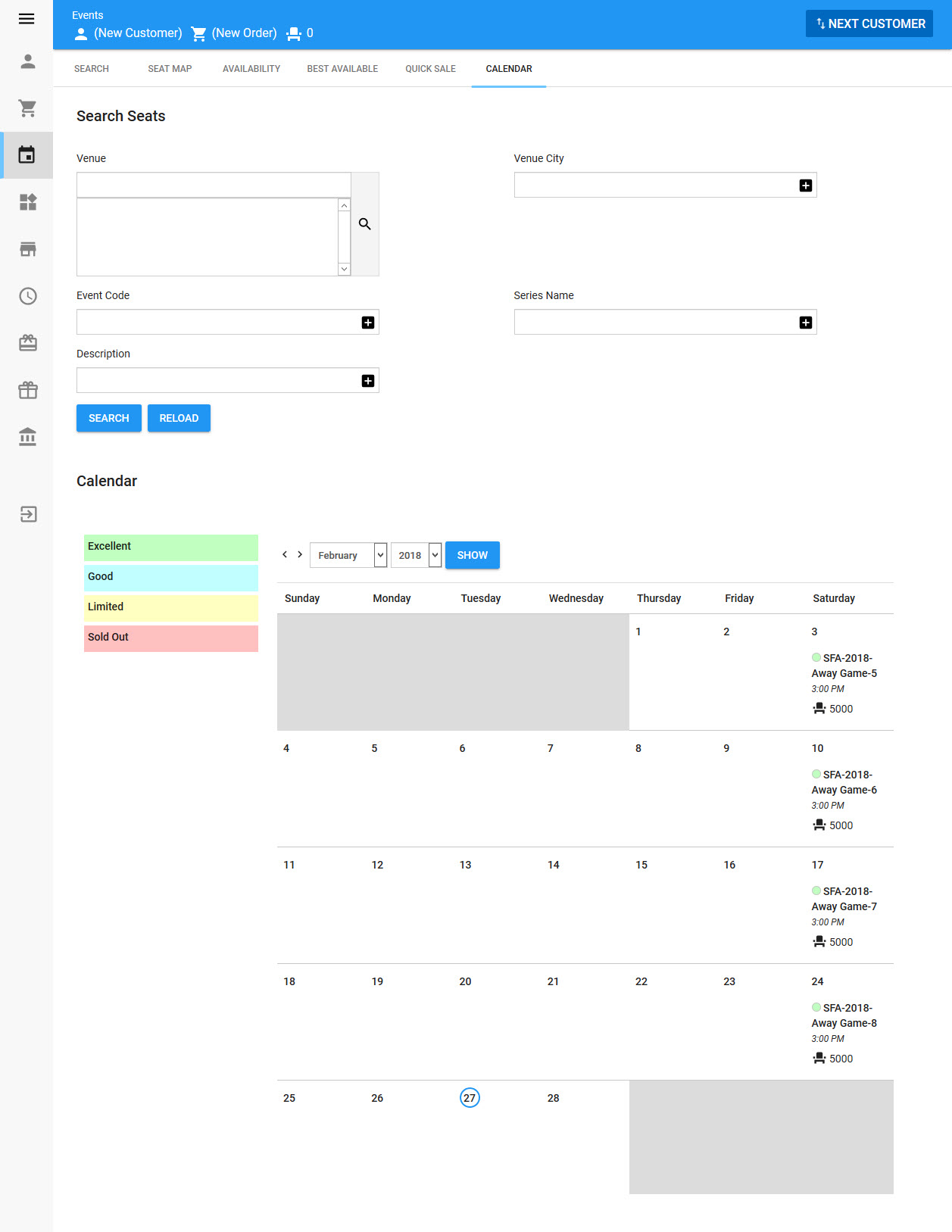
Search Seats Section
You can filter the calendar using the Search Seats section. Once you have clicked 'Search' only the calendar entries that match your criteria will be displayed in the calendar. When you select a different month/year (and click 'Show') your ffilter criteria will remain.
The following image illustrates the Search Seats section of the Event|Calendar page:
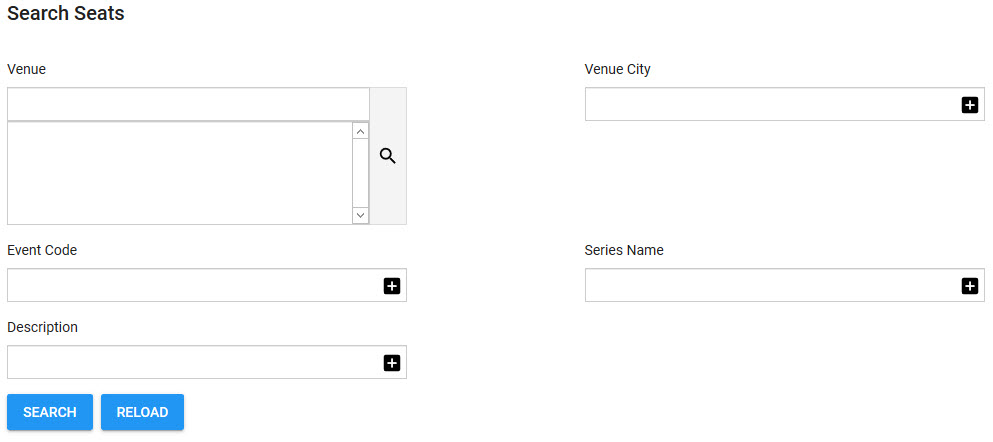
The Search Seats - Events|Calendar page Filters the calendar for on-sale/available events using the following criteria:
Field |
Description |
Venue |
Filters the calendar based on the name of the venue associated to the event. Click |
Venue City |
Filters the calendar based on the city where the events venue resides. |
Event Code |
Filters the calendar based on the event codes. |
Series Name |
Filters the calendar based on the 'Series Names'. |
Description |
Filters the calendar based on 'Descriptions'. |
Calendar Section
The following image illustrates the Calendar section of the Event|Calendar page:
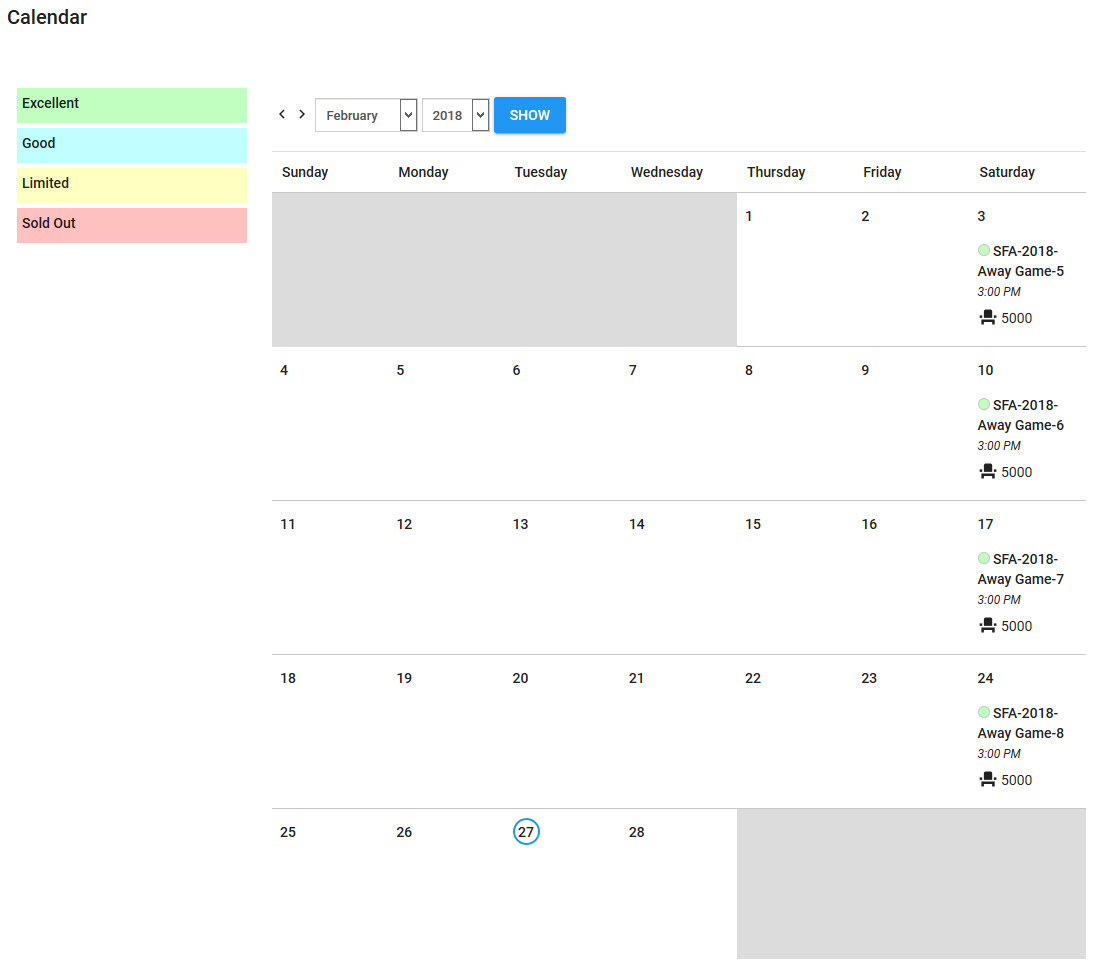
To view the calendar for a different month/year, select the appropriate month/year and click 'Show'.
If you hover over an event, you can also view the series name and venue:
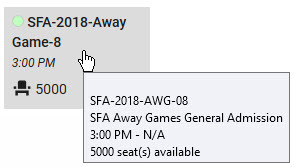
Selecting an event will take you to the Events|Seat Map page. Only on-sale events can be selected from the calendar.
A circle appears to the left of the event names, highlighting their availability. The availability legend to the left of the calendar shows the four colour-coded categories used represent seat availability per events.
The calendar displays the following information:
•Event Code
•Start and End Time
•Seat Availability – This will only display if the event has been accessed recently.
