The Customer Services - Offers|Search page allows you to search for existing offers that are associated to customers. When the 'Search' button is clicked, results matching the entered search criteria are displayed in the Select Offer section.
When an offer is selected the Offers|Summary page appears.
Once you have selected an offer, you can use the '˄' and '˅' navigation buttons at the top of the screen to browse through all of the results.
The following image illustrates the default Customer Services - Offers|Search page:
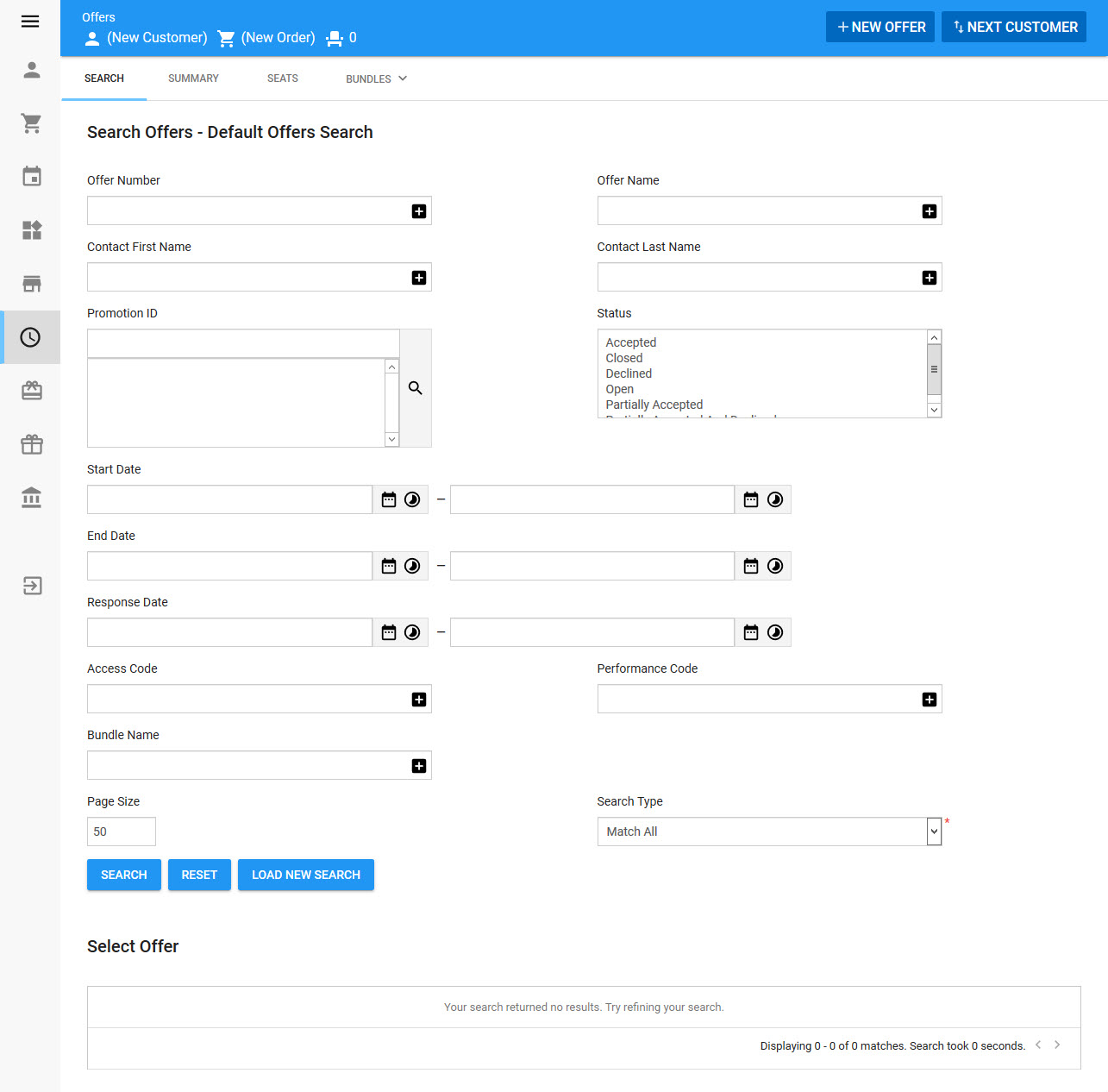
|
Hint You can filter searches by entering an entire word/number or you can use wildcard characters to perform a search using portions of the word/number. |
The default Customer Services - Offers|Search page enables you to search for on-sale/available offers using the following criteria:
Field |
Description |
Offer Number |
Filters the search based on the offer number. |
Offer Name |
Filters the search based on the name of the offer. |
Contact First Name |
Filters the search based on the first name of the customer owning the offer. |
Contact Last Name |
Filters the search based on the last name of the customer owning the offer. |
Promotional ID |
Filters the search based on the promotion associated to the offer. Click |
Status |
Filters the search based on the status(es) of the offer: •Accepted •Closed •Declined •Open •Partially Accepted •Partially Accepted and Declined |
Start Date |
Filters the search based on a range of dates/times that the offer was created on. Click |
End Date |
Filters the search based on a range of dates/times on which the offer will expire. Click |
Response Date |
Filters the search based on the date and time that a response to the offer was received. Click |
Access Code |
Filters the search based on the access code that is associated with the offer. |
Event Code |
Filters the search based on the event code that is associated to the offer, if available. |
Bundle Name |
Filters the search based on the name of the bundle associated to the offer, if available. |
Other searches can be created using Business Intelligence and Reports. For more information, refer to Business Intelligence and Reports - Business Intelligence.

