If customers are allowed to resell tickets to your events on Vivid Seats, you will notice a 'Resale Status' column on a number of order pages, including Order|Summary (admissions and bundles section), Order|Bundles|Seats and Order|Seats|Seats.
This column displays the current resale status of the ticket. Clicking on the information icon will display more information about the resale, including the customer number, the price the ticket was resold for and how many times the ticket status has changed.
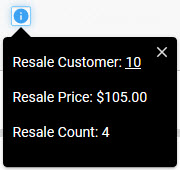
|
Hint When tickets are first purchased through Vivid Seats, a new customer will be created. Any subsequent purchases that the customer makes through Vivid Seats will be done using the account. |
There are four resale statuses in the Desktop (configured in the resale UI status list):
•None: The ticket has never been listed for resale.
•Listed: The ticket has been listed for resale on Vivid Seats.
•Delisted: The ticket was listed for resale, but the customer has removed it.
•Resold: The ticket has been resold.
There are four resale statuses in the Online (configured in the Registry - customerTickets.asp):
•Not Eligible for Resale: The ticket has not been printed and/or the event does not have a PDF ticket template assigned to it.
•Ready: The ticket can be but has not been listed for resale.
•Listed: The ticket has been listed for resale on Vivid Seats.
•Resold: The ticket has been resold.
The following table outlines the different resale statuses and actions that identify each of them:
Original Resale Status |
New Resale Status |
Allowed? |
Validation |
Additional System Actions |
None |
Listed |
Yes |
•The admission ticket has not been scanned (used) •The order admission has a ticket •The order admission 'Resale Status' is not already Listed. |
None |
None |
Resold |
Yes |
None |
•The 'Resale Customer' (optional) is set, overwriting the existing 'Resale Customer' (if one exists). •The 'Resale Count' increases by one •The 'Resale Price' is set (optional), overwriting the existing 'Resale Price' (if one exists). |
None |
Delisted |
No |
N/A |
N/A |
Listed |
None |
No |
N/A |
N/A |
Listed |
Resold |
Yes |
None |
•The 'Resale Customer' (optional) is set, overwriting the existing 'Resale Customer' (if one exists). •The 'Resale Count' increases by one •The 'Resale Price' is set (optional), overwriting the existing 'Resale Price' (if one exists). |
Listed |
Delisted |
Yes |
None |
None |
Resold |
None |
No |
N/A |
N/A |
Resold |
Listed |
Yes |
•The admission ticket has not been scanned (used) •The order admission has a ticket •The order admission 'Resale Status' is not already Listed. |
None |
Resold |
Delisted |
Yes |
None |
None |
Delisted |
None |
No |
N/A |
N/A |
Delisted |
Listed |
Yes |
•The admission ticket has not been scanned (used) •The order admission has a ticket •The order admission 'Resale Status' is not already Listed. |
None |
Delisted |
Resold |
Yes |
None |
•The 'Resale Customer' (optional) is set, overwriting the existing 'Resale Customer' (if one exists). •The 'Resale Count' increases by one •The 'Resale Price' is set (optional), overwriting the existing 'Resale Price' (if one exists). |
