The General Configuration - Membership|Gifts page is where you can can create rules to determine what customers with the membership earn for purchasing specific gifts.
The following image illustrates the General Configuration - Membership|Gifts page:
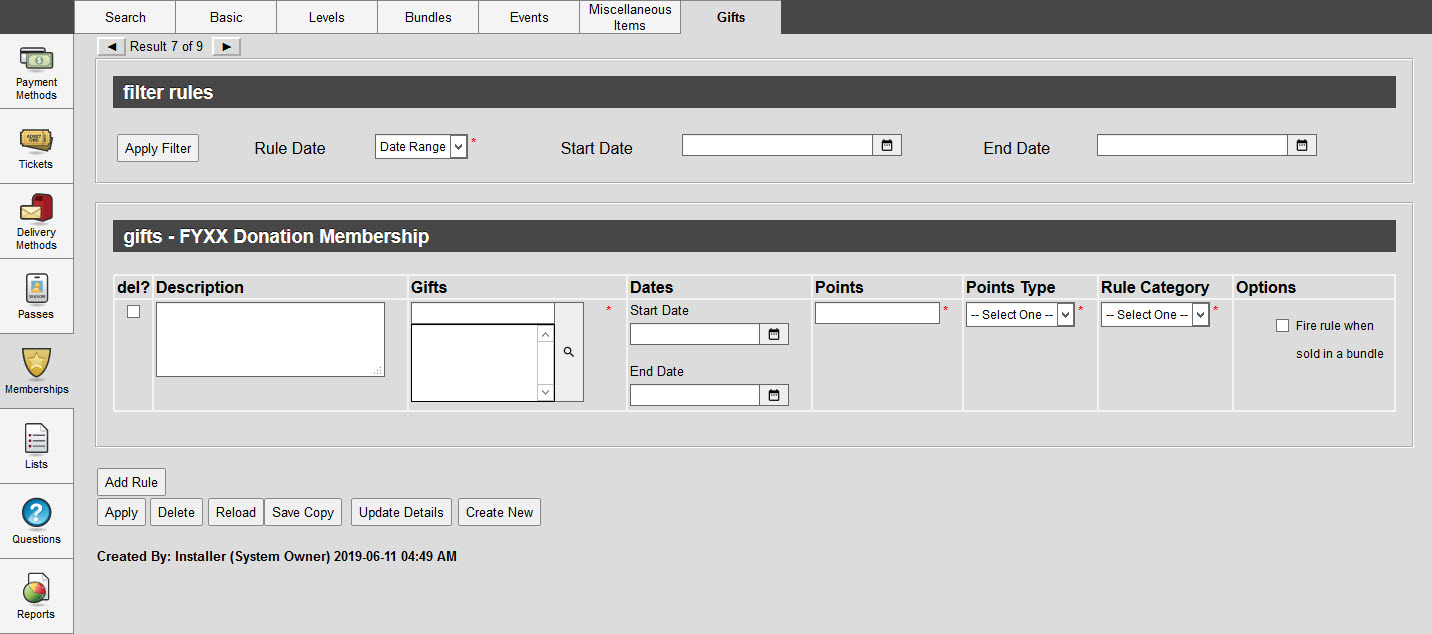
Filter Rules Section
The filter rules section allows you to filter the existing rules based on the time frame in which each rule is in effect.
The following image illustrates the filter rules section of the General Configuration - Membership|Bundles page:
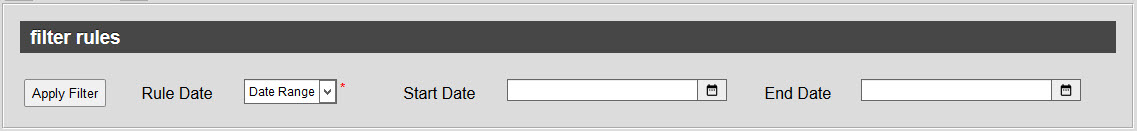
The filter rules section of the General Configuration - Membership|Bundles page consists of the following properties:
Field |
Description |
Rule Date |
Select the rules that you want to filter: •Active: Only the currently active rules (today's date falls between the 'Start Date' and 'End Date') will be visible once 'Apply Filter' is clicked. •Date Range: Only the rules that will be active within the period defined within the 'Start Date' and 'End Date' fields will be visible once 'Apply Filter' is clicked. •Inactive: Only the currently inactive rules (today's date is after the 'End Date') will be visible once 'Apply Filter' is clicked. •Future: Only the future rules (today's date is before the 'Start Date') will be visible once 'Apply Filter' is clicked. |
Start Date |
The date that the rule become active. Click |
End Date |
The date that the rule becomes inactive. Click |
Gifts Section
The gifts section allows you filter the existing rules based on the time frame in which each rule is in effect.
The following image illustrates the gifts section of the General Configuration - Membership|Gifts page:
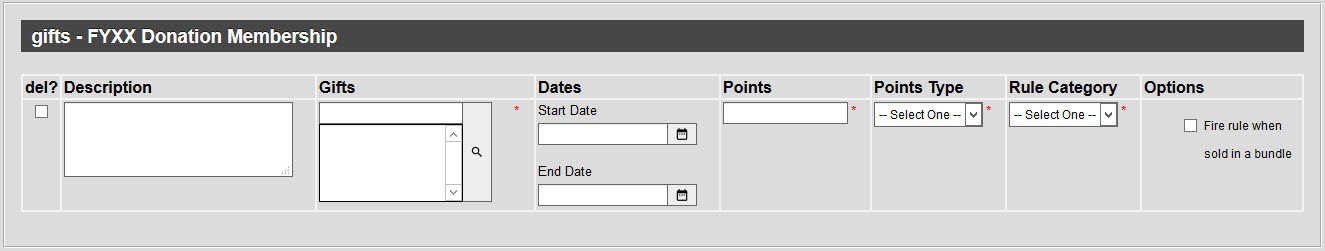
The gifts section of the General Configuration - Membership|Gifts page consists of the following properties:
Field |
Description |
Description |
A description of the rule. |
Gifts |
The name of the gift(s). Click |
Start Date |
The date that the rule became effective. Click |
End Date |
The date that the rule became ineffective. Click |
Points |
The number of points that you would like to assign to customers when they purchase one of the selected gifts. |
Points Type |
The way in which you want to assign points: •Fixed: The value entered in the 'Points' field will be awarded to customers based on their purchase of the gift. •Per Dollar: The value entered in the 'Points' field will be awarded to customers based on the monetary amount of the gift. |
Rule Category |
The way in which you want to catergorize the rule for reporting and customers' view of their points history: •Bonus •Normal |
Options |
•Fire rule when sold in bundle: Allows points to be earned when the product is sold within a bundle. |
