If you want to reuse a promotion but use a different set of access codes, or if you want to prevent customers from using single-use access codes after a certain period of time, you can mark the access codes as used.
To mark a single-use promotion access code as used:
1.Open Product Configuration from the Desktop.
2.Select the Promotions tab.
The Promotions|Search page appears.
3.Search for and select the promotion with the single-use access codes that you want to mark as used.
The Promotions|Details page appears.
4.Click 'One Time Access Code'.
This button only appears after a promotion has been saved.
The One Time Access Codes dialog box appears.
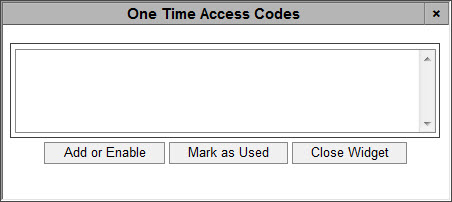
5.Enter/copy and paste the unique access codes that you want to mark as used, separated by returns (not exceeding 49 characters per access code).
6.Click 'Used'.
A window appears indicating the number of records that have been updated.
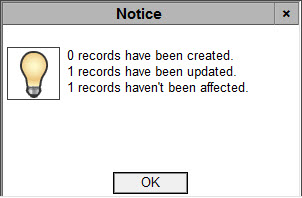
▪Records have been created: This will always appear as 0 when marking tickets as used since no new codes are created during this process.
▪Records have been updated: Indicates the number of unused single-use access codes that have been marked as used.
▪Records haven't been affected: Indicates the number of single-use access codes that have been used by customers or were not originally entered against the promotion.
7.Click 'OK'.
The window closes.
8.Click 'Close'.
The One Time Access Code dialog box closes.