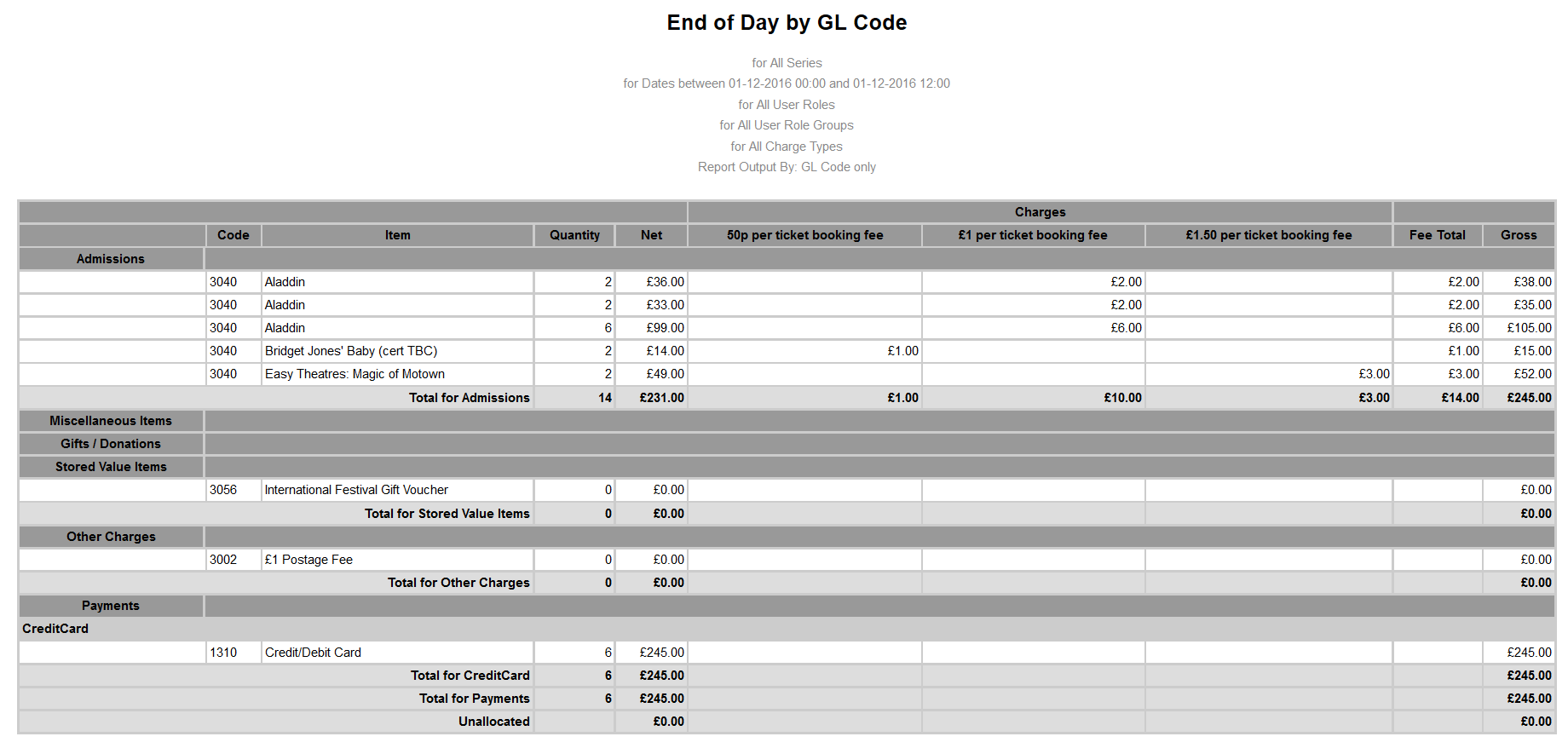The End of Day by GL Code report displays payments and allocations for a given time period by 'GL Code 1'; Venue Group; or Venue Group, Event Series and Item Category. This report displays how payments are allocated to events, requests, charges, funds, gift certificates/cards and miscellaneous items. Items with more than one category will appear multiple times.
This report is useful if you manually enter the data into your accounting software. It includes 'GL Code 1' as well as the associated charges, allowing you to see the additional, inside or included charges per item along with the item.
The report includes GL information for all items provided that the 'GL Code 1' fields have been populated in the following areas:
•Event Configuration - Events|Basic page for all events
•General Configuration - Payment Methods|Basic page for all payment methods
•Product Configuration - Charges|Details page for all charges
•Product Configuration - Miscellaneous Items|Details page for all miscellaneous items
•Product Configuration - Stored Value Items|Details page for all stored value items
•Funds Management - Funds|Details page for all funds
Criteria
The following table describes this report’s criteria:
Criteria |
Description |
Series |
Filters the report by the 'Series Name' defined on the Event Configuration - Events|Basic page. |
Sales Date Format |
Specifies the date to use for the report: •Date Range •Previous 7 Days (excluding today) •Today •Yesterday |
Sales From |
If you are entering a date range, this is the date from which data will be included in the report. This date is inclusive where the starting time will be 0:00:00 on the selected date. Any value entered into this field will only apply if Date Range is used. Click |
Sales To |
If you are entering a date range, this is the date to which data will be included in the report. This date is inclusive where the end time will be up to 23:59:59 on the selected date. Any value entered into this field will only apply if Date Range is used. Click |
User Role |
Filters the report by the selected user role(s). |
User Role Group |
Filters the report by the selected user group(s). |
Display Per Item Charge Types |
Enables you to view the report by charge types. |
Report Output By |
Specifies whether to display allocations by: •GL Code and Venue Group •GL Code Only •Venue Group Only •Venue Group, Category and Series
User role and user role group are only included if you view the detailed report. |
Output
The following table describes the report’s output: