The Daily Payment Summary report totals processed payments for a specific date and displays results by user, user role and payment type.
Once the report is displayed, you can drill-down to the Payment Details and Order Detail by User Role reports in Customer Services. You can use this report as a part of the end-of-day cash balancing or for reconciliation purposes.
Criteria
The following table describes this report’s criteria:
Criteria |
Description |
User Name |
Filters by the selected users. Click This is the user who last updated the order. |
User Role |
Filters by the selected user role(s). This is the user who last updated the order. |
Payment Date Format |
Specifies the date to use for the report: •Date Range •Previous 7 Days (excluding today) •Today •Yesterday |
Payments From |
If you are entering a date range, this is the date from which data will be included in the report. This field is enabled for you to enter the time (hh:mm:ss). If you do not enter the time, 00:00:00 is assumed. If you want to the include data from the entire day of the date you select, set the time to 00:00:00. Any value entered into this field will only apply if Date Range is used. Click The calendar dialog is only enabled to allow you to select the hour and minutes. Once you apply the time selection, you should modify the time to reflect the seconds. |
Payments To |
If you are entering a date range, this is the date to which data will be included in the report. This field is enabled for you to enter the time (hh:mm:ss). If you do not enter the time, 00:00:00 is assumed. If you want to the include data from the entire day of the date you select, set the time to 23:59:59. Any value entered into this field will only apply if Date Range is used. Click The calendar dialog is only enabled to allow you to select the hour and minutes. Once you apply the time selection, you should modify the time to reflect the seconds. |
User Role Group |
Filters by the selected user group(s). |
Output
The following image illustrates a sample report:
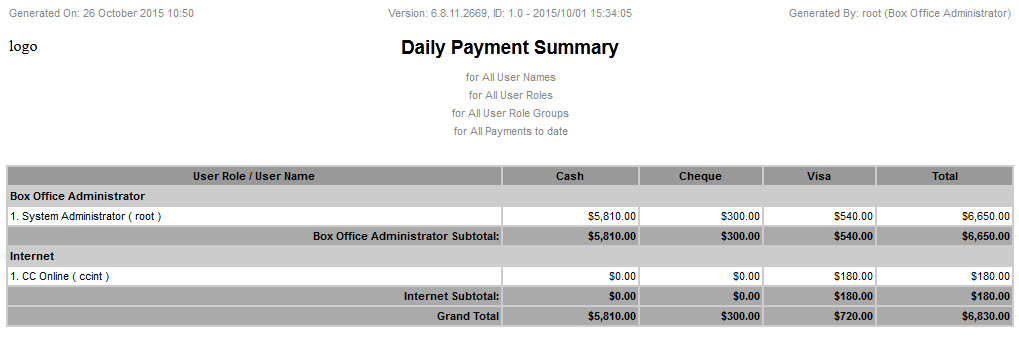
If the report displays a negative value, there was a refund or void processed by the user. Only those users, roles, and payment methods with a payment are shown in the report.
The payments processed by the user are divided by the payment method.
If you email is an HTML version of the report, images and links will not function.
