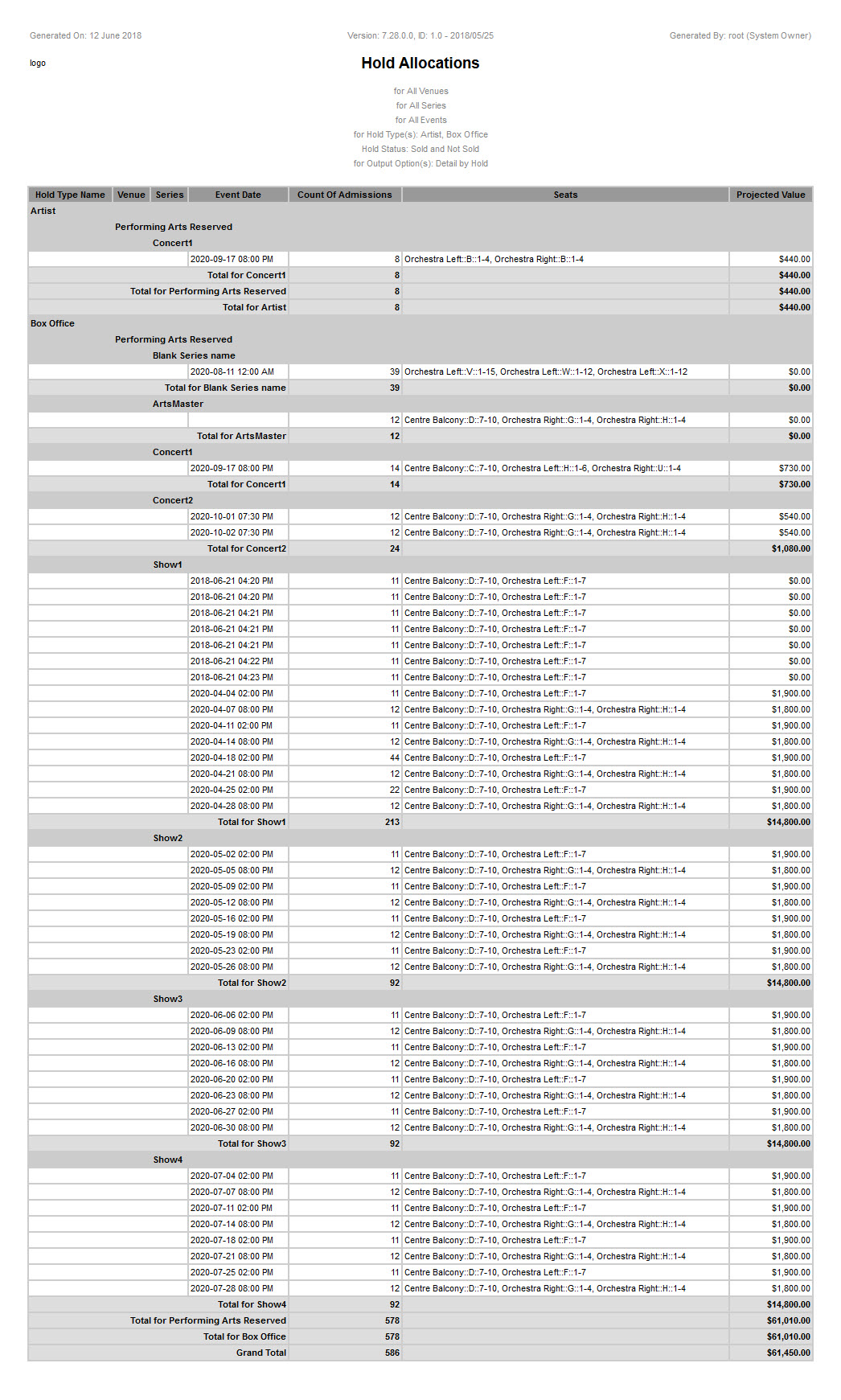The Hold Type Range Report dislays the seats allocated to specific hold types, grouped by 'Hold Type', 'Venue', 'Series Name' and 'Event'.
Criteria
The following table describes this report’s criteria:
Criteria |
Description |
Hold Type |
Filters the report based on specific hold types. |
Hold Type Group |
Filters the report based on specific hold type groups. |
Venue |
Filters the report by one or more venue selections. Click |
Series |
Filters the report by the 'Series Name' defined on the Event Configuration - Events|Basic page. |
Event |
Filters the report by the selected event. Click |
Events From |
Filters for those events that occur on or after the date entered. Your entry will be ignored if you do not enter a value for 'Events To' date. Click |
Events To |
Filters for those events that occur on or before the date entered. Your entry will be ignored if you do not enter a value for 'Events From' date. Click |
Hold Status |
Filters based on the status of the held seats: •Not Sold: The report will only display the unsold seats. •Sold: The report will only display the sold seats. •Sold and Not Sold: The report will display all of the held seat regardless of their sales status. |
Output Options |
Filters the report by: •Detail by Hold: Displays a detailed break down of all of the specified holds by hold, venue and then event. •Summary by Event: Displays a summary of all of the events with the specified held seats by venue and then event. •Summary by Hold: Displays a summary of all of the specified hold types. |
Output
The following image illustrates the report's output when Detail by Hold is selected from the 'Output Options' dropdown: