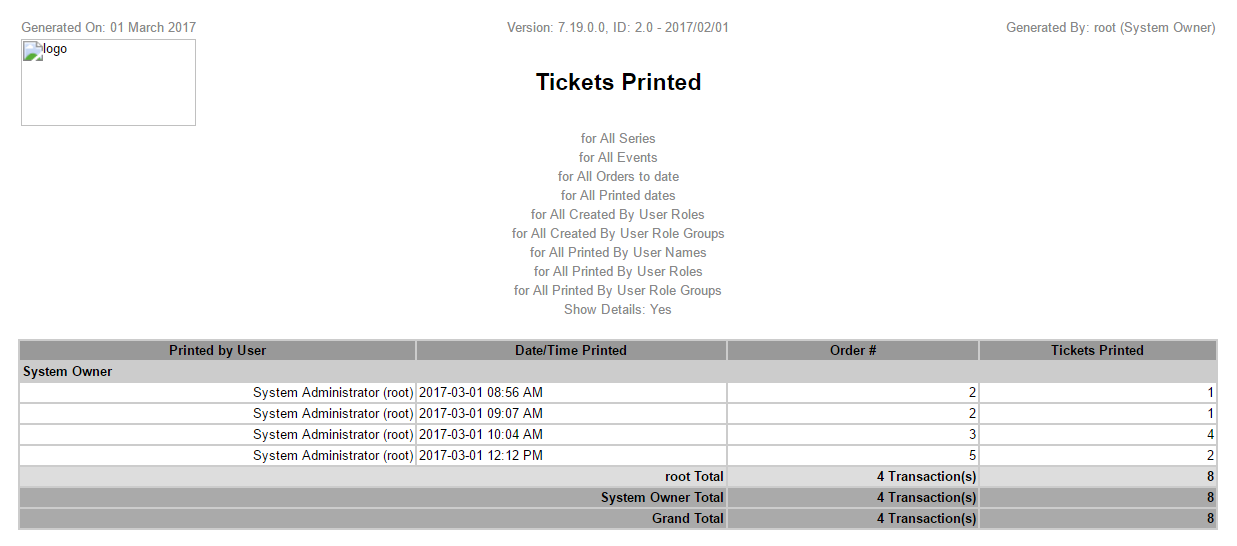The Tickets Printed report provides information about ticket printing over a range of order creation and print dates. You can use the report to summarize the number of tickets printed by user role or use the detailed report to view the order number, number of tickets printed, and the print date/time by role and user.
You can run this report on a daily basis to assess when particular orders for events have been printed. This can also be used to audit printing of season tickets at the beginning of the renewal process.
The report shows tickets based on their print date regardless of whether the tickets were cancelled or returned.
Criteria
The following table describes this report’s criteria:
Criteria |
Description |
Series |
Filters the report by the 'Series Name' defined on the Event Configuration - Events|Basic page. |
Event Code |
Filters the report by a specific event. Click Using this filter will only return event level service charges. |
Order Date Format |
Specifies the date to use for the report: •Date Range •Previous 7 Days (excluding today) •Today •Yesterday |
Orders From |
If you are entering a date range, this is the date from which data will be included in the report. This date is inclusive where the starting time will be 0:00:00 on the selected date. Any value entered into this field will only apply if Date Range is used. Click |
Orders To |
If you are entering a date range, this is the date to which data will be included in the report. This date is inclusive where the end time will be up to 23:59:59 on the selected date. Any value entered into this field will only apply if Date Range is used. Click |
Printed Date Format |
Specifies the date to use for the report: •Date Range •Previous 7 Days (excluding today) •Today •Yesterday |
Printed From |
If you are entering a date range, this is the date from which data will be included in the report. This date is inclusive where the starting time will be 0:00:00 on the selected date. Any value entered into this field will only apply if Date Range is used. Click |
Printed To |
If you are entering a date range, this is the date to which data will be included in the report. This date is inclusive where the end time will be up to 23:59:59 on the selected date. Any value entered into this field will only apply if Date Range is used. Click |
Show Detail? |
Enables you to view the order number, number of tickets printed, and the print date/time by role and user. Otherwise, a summary of the total printed tickets by role is displayed. |
Advanced Section
The following criteria is available in the advanced section:
Criteria |
Description |
Events From |
Filters for those events that occur on or after the date entered. Your entry will be ignored if you do not enter a value for 'Events To' date. Click Using this filter will only return event level service charges. |
Events To |
Filters for those events that occur on or before the date entered. Your entry will be ignored if you do not enter a value for 'Events From' date. Click Using this filter will only return event level service charges. |
Orders By User Role |
Filters by the selected user role(s). This is the user who printed the ticket. |
Orders By User Role Group |
Filters by the selected user group(s). This is the user group who printed the ticket. |
Printed By User Name |
Filters by the selected users. Click This is the user who printed the ticket. |
Printed By User Role |
Filters by the selected user role(s). This is the user who printed the ticket. |
Printed By User Role Group |
Filters by the selected user group(s). This is the group who printed the ticket. |
Output
|
Hint Tickets Printed can reflect a count of those tickets printed and/or canceled. Links will not function if you email or download the HTML version of the report. |
The following image illustrates the report's output: