•History - Search Charges Section
The Order|History|Charges page enables you to view information that is specific to the order’s charges.
History - Search Charges Section
The following image illustrates the History - Search Charges section of the Order|History|Chargespage:
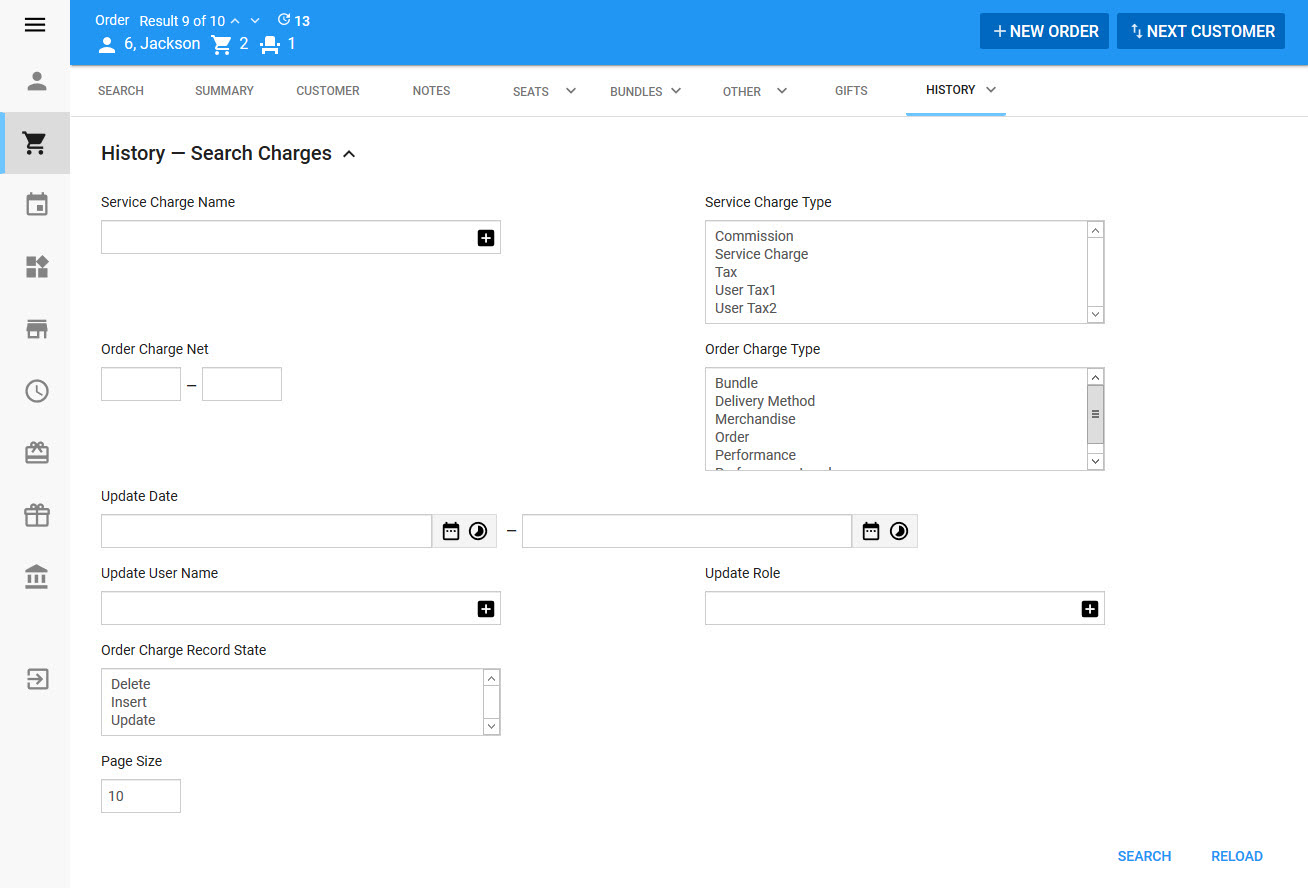
The History - Search Charges section of the Order|History|Charges page contains the following properties:
Field |
Description |
|---|---|
Service Charge Name |
Filters the search based on the name of the charge |
Service Charge Type |
Filters the search based on the type of service charge (Commission, Service Charge). |
Order Charge Net |
Filters the search based on the net value of the charge (excluding taxes). |
Order Charge Type |
Filters the search based on the type of order charge (Bundle, Delivery Method). |
Update Date |
Filters the search based on the date range in which a change was inserted, updated or delted from the order. Click |
Update User Name |
Filters the search by the user associated with the delete, insert or update record in the order’s charge history. |
Update Role |
Filters the search by the user’s role associated with the delete, insert or update record in the order’s charges history. |
Order Charge Record State |
Enables you to search for a specific type of record in the order’s charge history: •Delete: The removal of an order charge •Insert: The addition of an order charge •Update: The update of an order charge |
Page Size |
Enables you to specify the number of records to display per page returned in the results. |
History - Charges Section
The following image illustrates the History - Charges section of the Order|History|Charges page:
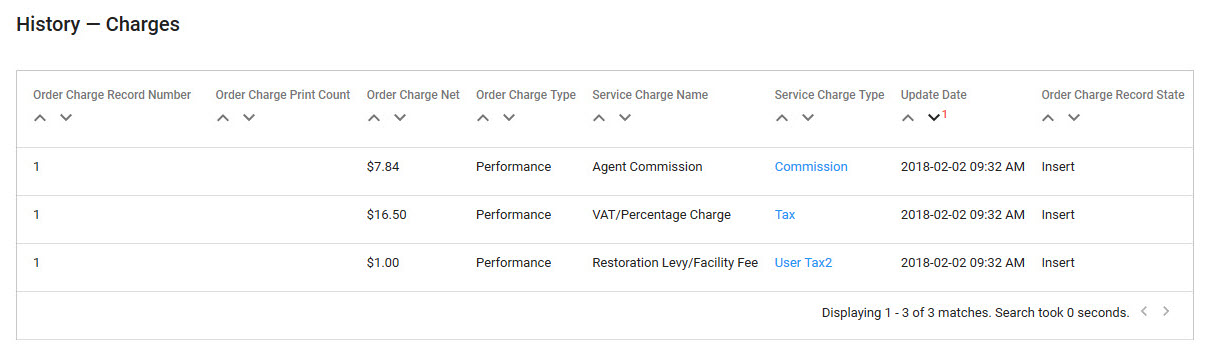
The History - Charges section of the Order|History|Charges page contains the following properties:
Field |
Description |
Order Charge Record Number |
The charge record number. When a charge is added to an order, it is given a record number. The record number is unique for the charge. |
Order Charge Print Count |
A count that increments each time the charge is printed. A charge can only be printed if it is associated with a print template. An Update record is inserted whenever a charge is printed. |
Order Charge Net |
The total charge amount excluding taxes. |
Order Charge Type |
The type of order charge |
Service Charge Name |
The name of the charge |
Service Charge Type |
The type of charge (Service Charge, Tax or Commission). Clicking the link navigates you to the Order|History|Order page. |
Update Date |
The date and time that the delete, insert or update record in the order's charge history occurred. |
Order Charge Record State |
Indicates whether the action was a: •Delete: An order charge is removed •Insert: An order charge is added •Update: An order charge is updated |