•History - Search Correspondence Section
•History - Correspondence Section
The Order|History|Correspondence page displays the date and time, along with the customer’s name and address for each print record associated with the order.
History - Search Correspondence Section
The following image illustrates the History - Search Correspondence section of the Order|History|Correspondence page:
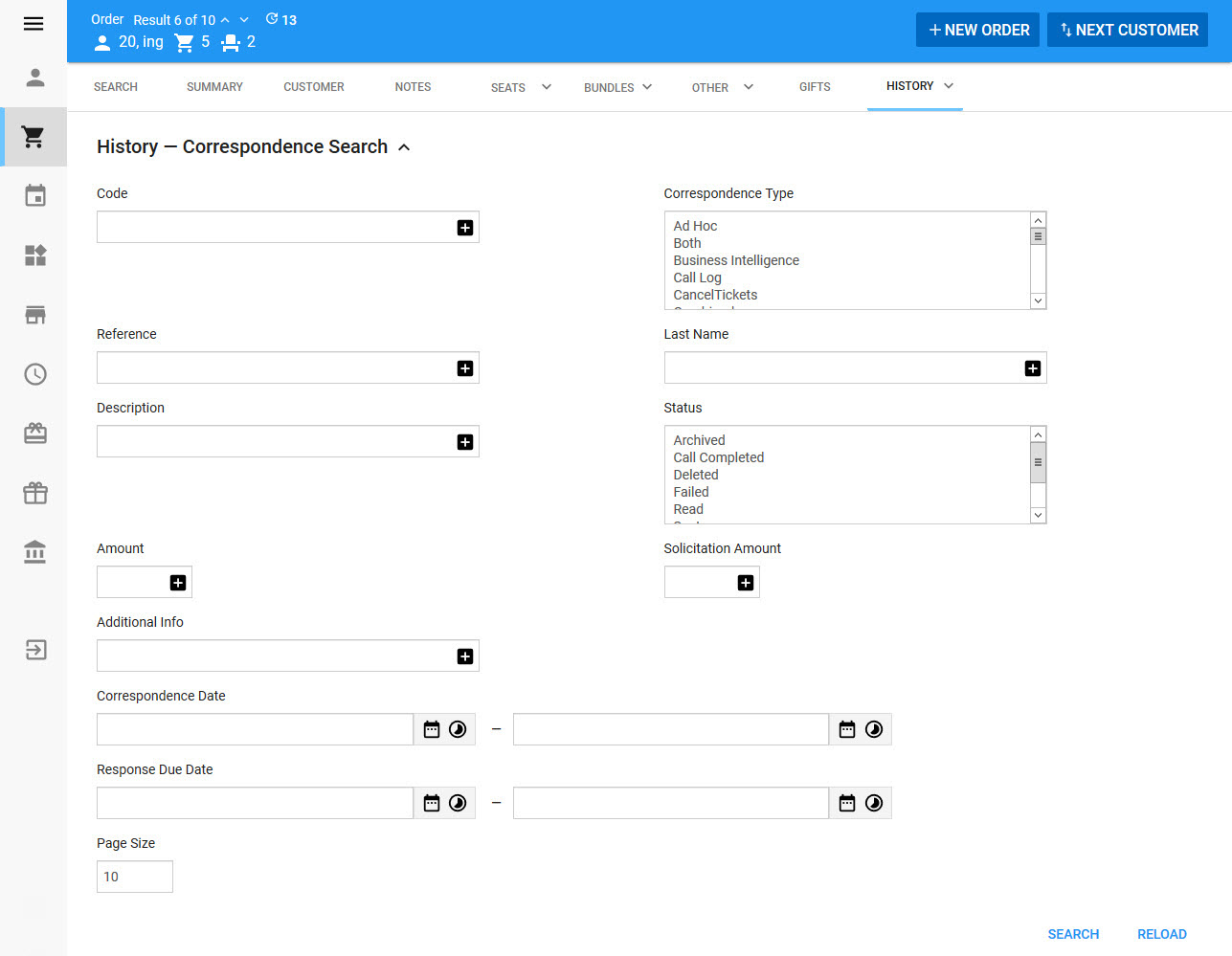
|
Hint You can filter searches by entering an entire word/number or you can use wildcard characters to perform a search using portions of the word/number. |
The History - Search Correspondence section of the Order|History|Correspondence page contains the following properties:
Field |
Description |
Code |
Filters the search based on the code for the correspondence. |
Correspondence Type |
Filters the search based on the type of correspondence: •Ad Hoc: Correspondence that was created and sent to customers ad hoc via the Customer Services - Customer|History|Correspondence page. •Both: Tax receipt and thank you letter correspodence that was sent as two separate communications. •Business Intelligence: Correspondence that was created and sent to customers via Business Intelligence and Reports. •CancelTickets: Correspondence that was created and sent to customers via the Utilities - Print|Order Print page when a ticket has been cancelled. •Combined: Correspondence that was sent as a combined tax receipt and thank you letter. •Delivery: Correspondence (tickets) that was created and sent to customers who selected Download or Email as a delivery method for their orders. •Email: Correspondence that was created and sent to customers via the Correspondence - Messages pages. •Forwarding: Correspondence that was sent as a result of a ticket(s) being forwarded online. •Gift: Correspondence that was created and sent as a result of a donation ( thank you letter) via the Utilities - Pledges|Thank You Letters page. •Invoice: Correspondence that was created and sent to customers via the Utilities - Orders|Order Invoice page. •Message: Correspondence that was sent via Correspondence. •Offer: Correspondence that was created when customers renew orders/offers. •Referrer: Correspondence that was created and sent as a result of a donation (a thank you letter) that was made by someone who was referred by the addressed customer via the Utilities - Pledges|Thank You Letters page. •Tax Receipt (normal): Correspondence that was created and sent as a result of donation (a tax receipt) via the Utilities - Pledges|Tax Receipts page. •Tax Receipt (TaxRecipient): Correspondence that was created and sent as a result of donation (a tax receipt) via the Utilities - Pledges|Tax Receipts page. •Thank You Letter: Correspondence that was created and sent as a result of a donation via the Utilities - Pledges|Thank You Letters page. |
Reference |
Filters the search based on the reference code for the correspondence |
Last Name |
Filters the search based on the last name of the customer contact who received the correspondence |
Description |
Filters the search based on the description for the correspondence |
Status |
Filters the search based on the status of the correspondence, 'Success' or 'Failed' |
Amount |
Filters the search based on the amount of donation or item associated with the correspondence. |
Solicitation Amount |
Filters the search based on the amount solicited from the customer. |
Additional Info |
Filters the search based on any additional information for the correspondence |
Correspondence Date |
Filters the search based on the date range the correspondence was made to the customer. Click |
Response Due Date |
The date range by which the customer must reply to the correspondence. Click |
Page Size |
Enables you to specify the number of records to display per page returned in the results. |
History - Correspondence Section
The following image illustrates the History - Correspondence section of the Order|History|Correspondence page:
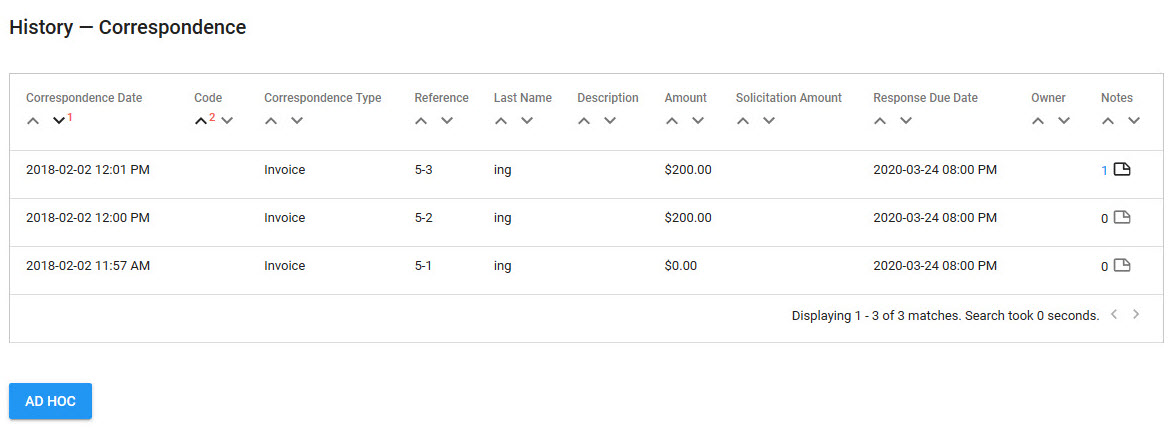
The History - Correspondence section of the Order|History|Correspondence page contains the following properties:
Field |
Description |
Correspondence Date |
The date the correspondence was sent to the customer. |
Code |
The code associated to the correspondence record. |
Correspondence Type |
The type of Correspondence: •Ad Hoc: An ad hoc message to the customer •Business Intelligence: A message created via a Business Intelligence query •Delivery: An order item delivered to the customer •Email: An email message sent to the customer •Forwarding: Tickets have been forwarded to the customer from another customer •Gift: A gift was made and a thank you letter was generated for the customer •Invoice: An invoice was sent to the customer •Referrer: Another customer had referred the customer •Tax Receipt: A tax receipt was generated for a donation by the customer |
Reference |
A reference code for the correspondence. |
Last Name |
The last name of the customer contact to whom the correspondence was sent. |
Description |
A description for the correspondence. |
Amount |
The amount of the order item associated with the correspondence. |
Solicitation Amount |
For donation solicitations, the amount of the donation ask of the customer. |
Response Due Date |
The date by which the customer must reply to the correspondence. |
Owner |
The user who sent the correspondence and hence owner of the correspondence record. |
Notes |
Whenever an invioce, receipt, ticket or thank you letter is sent to the customer on the order a If a note was added to the Correspondence - Correspondence|Details page, a link will appear next to |

