The Order|Seats|Seats page displays all admissions on the current order and corresponding details. The admissions are grouped by event. Click on an event to view the admissions for that event.
If an event has been configured with Order Line Item questions they will appear on this page.
The following image illustrates the Order|Seats|Seats page:
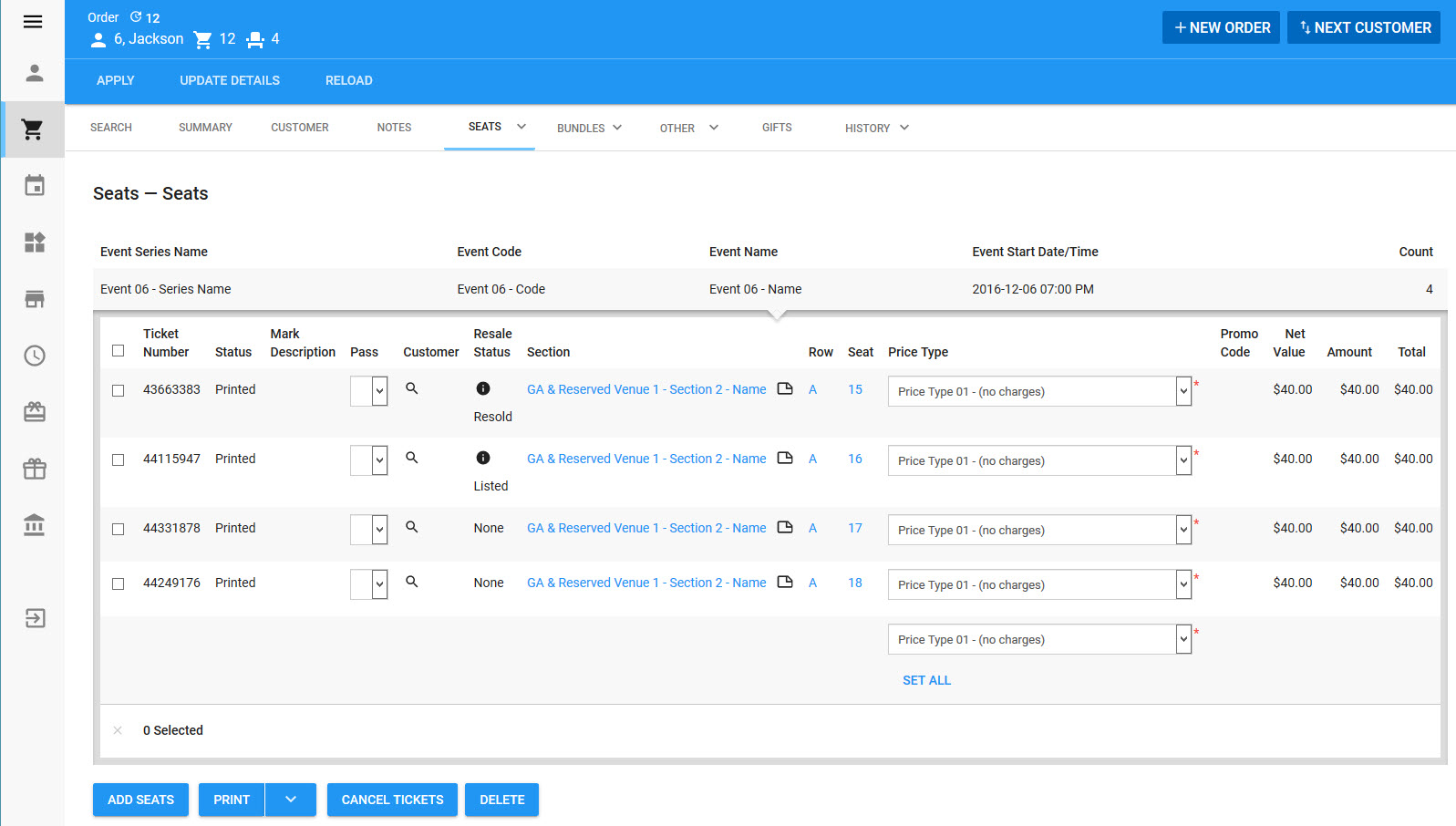
The Order|Seats|Seats page contains the following properties:
Field |
Description |
||
Ticket Number |
The ticket number associated with the printed ticket. |
||
Status |
The status of the ticket (Printed, Not Printed). |
||
Mark Description |
If the ticket has been scanned, the mark description from the scanner used. |
||
Pass |
The pass associated to the admission that will be used for entry. |
||
Customer |
The customer number of the customer associated to the admission. Click |
||
Resale Status |
The current resale status of the tickets: •None: The ticket has never been listed for resale. •Listed: The ticket has been listed for resale. •Delisted: The ticket was listed for resale, but the customer has removed it. •Resold: The ticket has been resold. Once a ticket has been resold, you can click on the information icon to view the details. 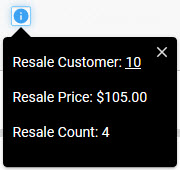 •Resale Customer: The customer who purchased the resold ticket. The first time a ticket is resold, a new customer is created for the purchaser. •Resale Price: The price that the ticket was resold for. •Resale Count: The number of times tha the 'Resale Status' changed. |
||
Section |
The section in the venue in which the admission resides. Clicking |
||
Row |
The row in the venue in which the admission resides. |
||
Seat |
The seat number/letter of the admission. |
||
Price Type |
The price type associated with the admission. |
||
Promo Code |
The promotion associated with the admission. |
||
Net Value |
The net value of the admission. |
||
Included/Inside Charges |
Columns will appear for any included and inside charges on the admission. Each column lists the amount of the particular charge. You can manually change the amount of the charges, which will affect the net value of the admission. |
||
Amount |
The cost of the admission (Net Value + Included/Inside Charges). |
||
Additional Charges |
Columns will appear for any additional charges on the admission. Each column lists the amount of the particular charge. You can manually change the amount of the charges, which will affect the total cost of the admission. |
||
Total |
The total value of the admission (Net Value + Included/Inside Charges + Additional Charges). |
||
Set All |
Selecting a price type and clicking 'Set All', allows you to set the 'Price Type' value for all of the admissions at once. |
||
Add Seats |
This button allows you to add seats to the order. Clicking it will open the Add Seats dialog box.
For more information, refer to Making Seat Selections. |


