Once you have searched for a gift certificate/card, you can view the details of the card. Viewing the details enables you to identify whether the gift certificate/card has been redeemed, to open the order on which the gift certificate/card was purchased, to open the order on which the gift certificate/card was redeemed and to view the balance remaining on a gift card.
To view the details of a gift certificate/card:
1.Open Customer Services from the Desktop.
2.Select the Gift Certs/Cards tab.
The Gift Cert/Cards|Search page appears.
3.Search for and select the gift certificate/card that you want to work with.
The Gift Certs/Cards|Details page appears.
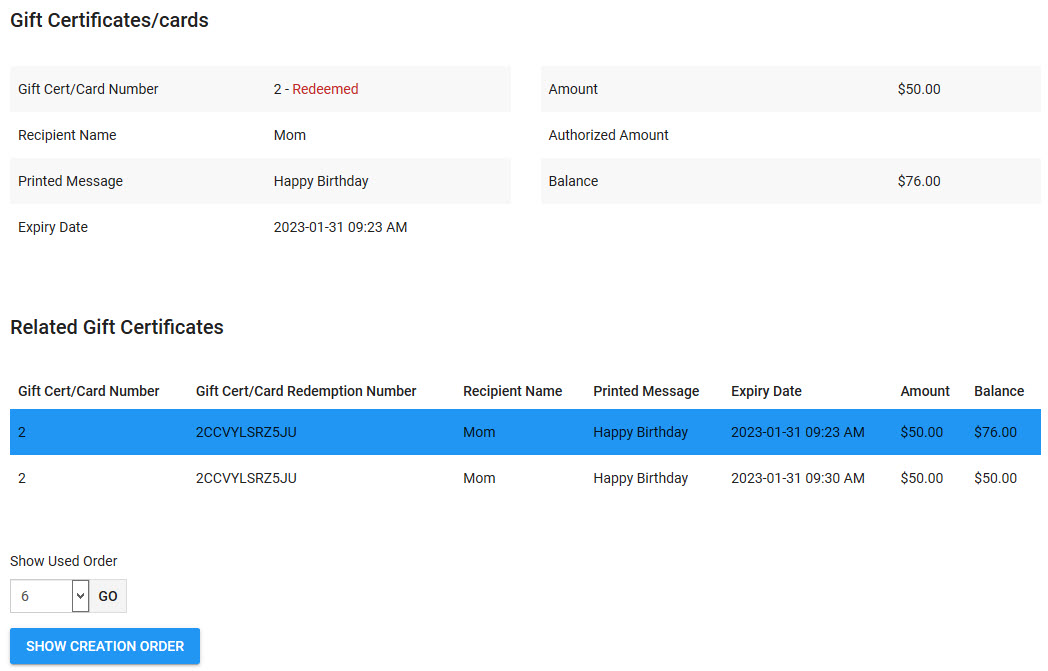
•The Related Gift Certificate section indicates when a gift card has been reloaded. Selecting one of the related gift cards will refresh the Gift Certificates/Cards section, displaying the details of the gift card reload/purchase.
•If the related gift certificates section displays multiple gift cards, the currently loaded gift card will be highlighted.
•To view the order that the gift certificate was created on, click 'Show Creation Order'.
•To view the order(s) that the gift certificate/card was used on, select the order number from the 'Show Used Order' dropdown and click 'Go'.