The Event Configuration - Events|Calendar page enables you to specify the following:
•The roles that can access an event.
•When certain roles can view and purchase the event.
•Promotions that certain roles can use when purchasing the corresponding event.
•On offer and reservation timeouts.
You can modify an event’s calendar information at any time.
The following image illustrates the Event Configuration - Events|Calendar page:
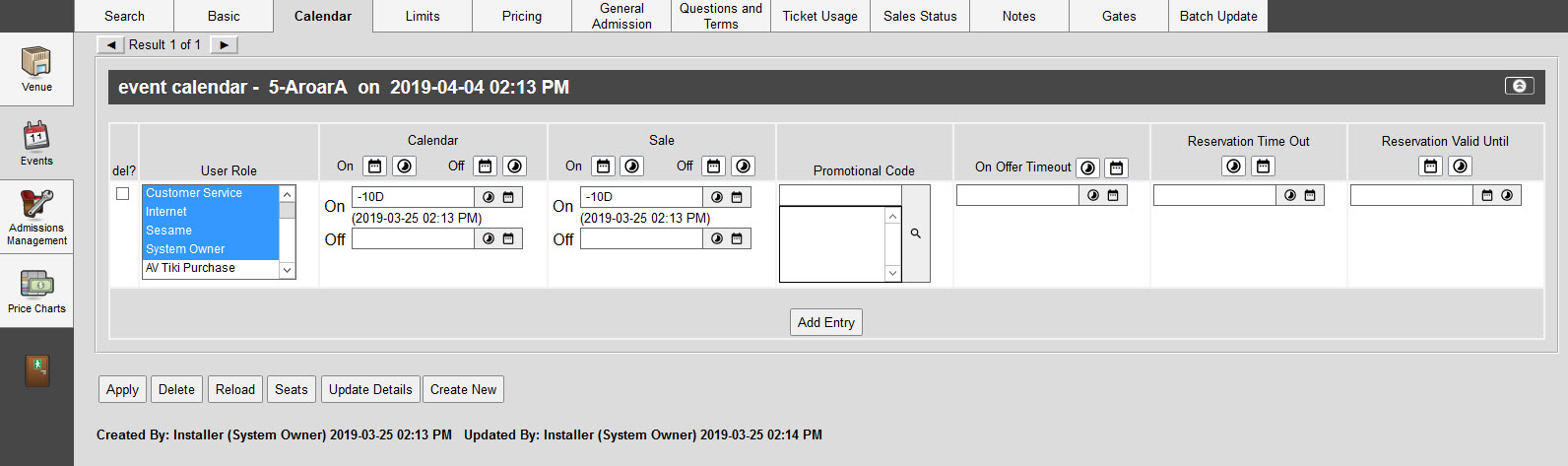
The Events|Calendar page contains the following properties:
Field |
Description |
User Role |
The role(s) that can access the event. |
On Calendar |
The date that the event will appear on the calendar, determining when the event appears to users when searching for it. Click
Durations are relative to the event's 'Start Date/Time'. For example, if the event date/time is December 12, setting the On Calendar date to -4D would put the event on the calendar December 8. |
Off Calendar |
The date when the event will be removed from the calendar. Click Durations are relative to the event's 'End Date/Time'. For example, if the event date/time is December 12, setting the Off Calendar date to 2D would take the event off the calendar December 14. |
On Sale |
The date when the event goes on-sale to the role, determining when users can start selling the tickets to the event. Click If you use a relative date, this date is relative to the 'Start Date/Time'. For example, if the event date/time is December 12, setting the On Sale date to -4D would put the event on the calendar December 8. |
Off Sale |
The date when the event goes off-sale to the role. Click If you use a relative date, this date is relative to the event's 'End Date/Time'. For example, if the event date/time is December 12, setting the Off Sale date to -1D would take the event off the calendar December 11. |
Promotion |
Grants access to the event using a promotion. Click •If the promotion does not have an access code, only those customers holding a benefit that has the associated promotion will be able to access the event. •If the promotion has an access codes, customers must enter the 'Promotion Access Code' to access the event. For more information, refer to Configuring Promotions. |
On Offer Timeout |
The amount of time that the user role has to complete an order before an offer times out and the seats become available again. This is particularly important for online. The defined 'Offer Timeout' values override each other in the following order: 1.The Event Configuration - Events|Calendar page 2.The Application Security - Role|Basic page 3.The Registry - Registry::EN::Session::Offer Timeout node
Click |
Reservation Time Out |
The duration of time that any reservations or offers made on the event will expire for the particular selected roles. For example, entering +1D would hold the offer for one day from the reservation creation date/time. For more information, refer to Making a Reservation. Click |
Reservation Valid Until |
The fixed date that any reservations or offers made on the event will expire for the particular selected roles. For example, entering -1D would release the offer one day before the event's 'Start Date/Time'. This prevents seats from being held 24 hours before to event. For more information, refer to Making a Reservation. Click |
